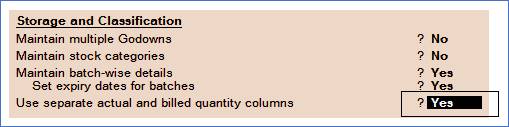The need for different actual and billed quantities may arise in several instances. For example if an extra inventory is sent to cover up for any stock that reaches in a damaged condition or Inventory sent as extra samples or the Stock is despatched to the customer as quantity discount.
Setup:
Ensure that you are in the Gateway of Tally
- Go to F11: Features (Inventory Features) and set Use Different Actual & Billed Qty to Yes.
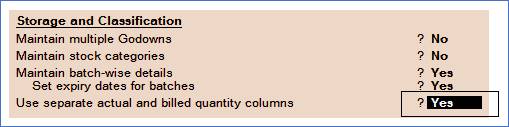
Go to Gateway of Tally > Accounting Vouchers > F8: Sales.
You will notice that the Quantities column is divided into two columns, viz. Actual and Billed.
Example:
Swayam Sales purchase the following items from Radiant Techno Ltd. with Product Scheme like as given..
Name of the Item |
Actual Qty |
Billed Qty |
Rate
(in ₹. ) |
Keyboard-iball |
12 Nos. |
10 Nos. |
700 |
Mouse-Iball |
15 Nos. |
10 Nos. |
500 |
The Sale Invoice will be like this as given below :

Note : The Rate is charges on the basis of Billed Quantity but the stock is updated on the basis of Actual quantity. In other words, Difference in quantity is FREE. |