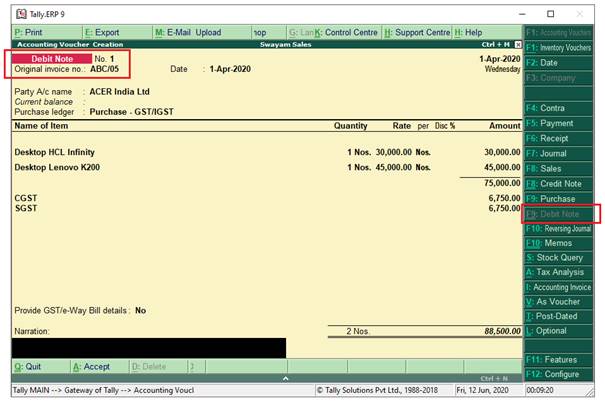Debit Note is a document issued to a party stating that you are debiting their Account in your Books of Accounts for the stated reason or vice versa. It is commonly used in case of Purchase Returns, Escalation/De-escalation in price, any other expenses incurred by you on behalf of the party etc.
All features and functions of Purchase Voucher and Debit Note Voucher are same. So just like Purchase Voucher, you can record transaction in Debit Note either in Accounting Invoice or Item Invoice.
A Debit Note can be entered in voucher or Invoice mode (either Accounting / Items).
Debit Note can be entered in voucher or Invoice mode.
You need to enable the feature in F11: Accounting or Inventory features .
- To use it in Voucher mode you need to enable the feature in F11 :Accounting Features - Use debit and credit notes .
- To make the entry in Invoice mode enable the option F11: Accounting Features - Record debit notes in invoice mode .
To go to Debit Note Entry Screen,
- Go to Gateway of Tally > Accounting Vouchers.
- Click on Ctrl+F9: Debit Note on the Button Bar or press Ctrl+F9.
Pass an entry for the goods Purchased Returned to Supplier ACER India Ltd.:
(A) Item Invoice Mode :
This Debit Note will pass through Item Invoice ( by pressing ALT+I).
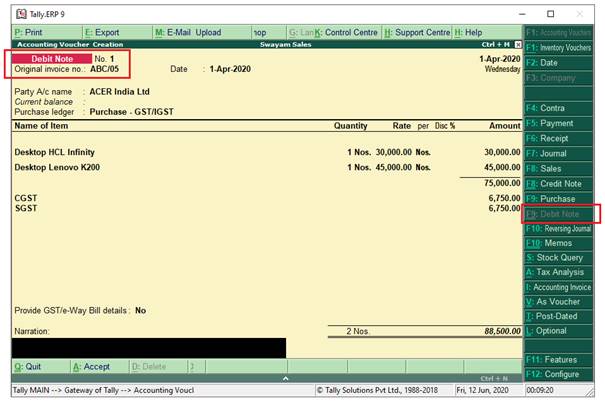
(B) Accounting Invoice Mode :
The Supplier ‘Intel Solutions’ (local supplier) given Scheme Incentive for the given month for Rs. 50,000 with GST adjustment @ 18% .
This Debit Note will pass through Accounting Invoice ( by pressing ALT+I).

Note:
Click ... here For Ledger creation of ‘Scheme Incentive’ under Other Income as given in above image... |