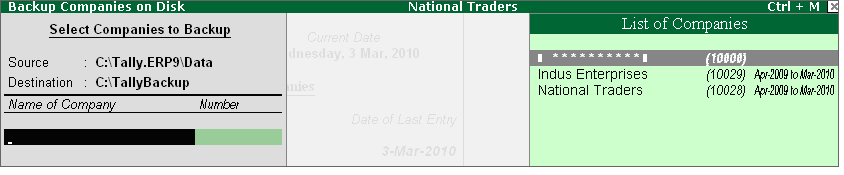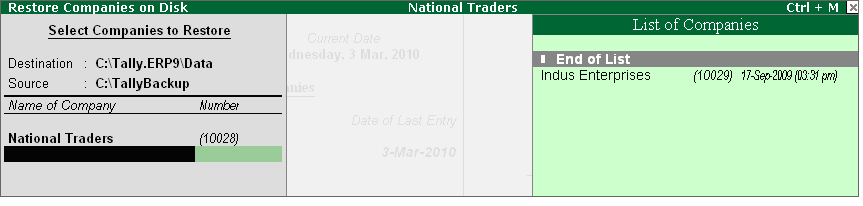'Backup & Restore'@ Tally.ERP 9 |
1. Backup
Tally.ERP 9 has a flexible backup mechanism where in you can virtually take a backup of the data from one storage medium to another. The more commonly used mechanisms are floppy drive, hard disk drive, zip drive, tape drive etc. installed either locally or on a network. In the backup screen, the source and destination of the backup is entered. Tally.ERP 9 will do as required.
‡ From the Company Info screen, select the Backup option and the screen appears as shown below: |
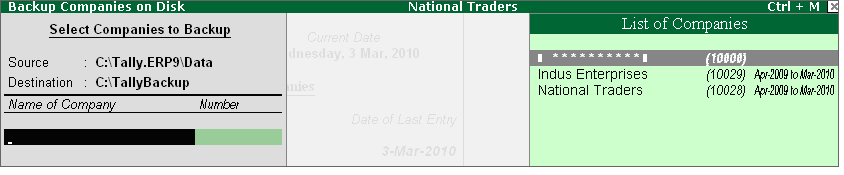 |
‡ Specify the source (where Tally.ERP 9 has to take the data from).
‡ Specify the destination (where you want Tally.ERP 9 to store the data backup).
‡ Tally.ERP 9 then displays the list of companies created – select one. |
Note :
‡ The Backup option is available only on the Company Information Screen
‡ In the example, we have used the C drive path, this does not mean that the Tally.ERP 9 backup facility is limited to the Hard Disk drive alone. |
The above procedure ensures that there exists a reliable data backup at any given time. The Restore option is used to bring back data from the data backup. |
2. Restore
Restore literally means ‘to bring back’. Tally.ERP 9 allows the restoration of data from one medium to another. In Tally.ERP 9’s context, restore means we have a Tally.ERP 9 backup and we want to work on the data backup instead of the current data. This can be done from the Company Info screen by selecting the Restore field.
The Select Companies to Restore screen appears as shown below: |
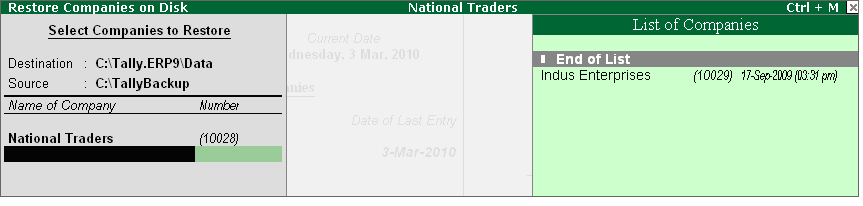 |
‡ You have to specify the destination (where Tally.ERP 9 has to store the data backup).
‡ Then specify the source (where you want Tally.ERP 9 to take the data from).
‡ Tally.ERP 9 then displays the list of companies you have in the source. Select the required companies to be restored as desired. |
| Note : The Restore option is also available only on the Company Information Screen. |
| |
|
|