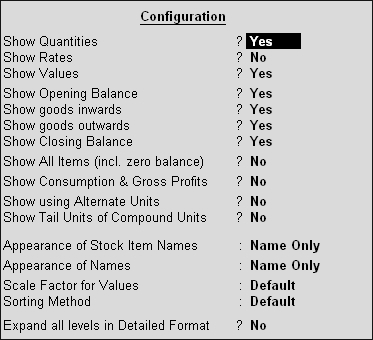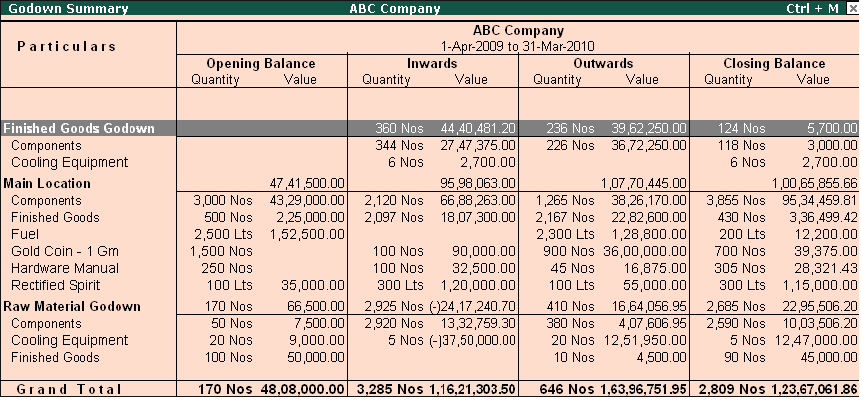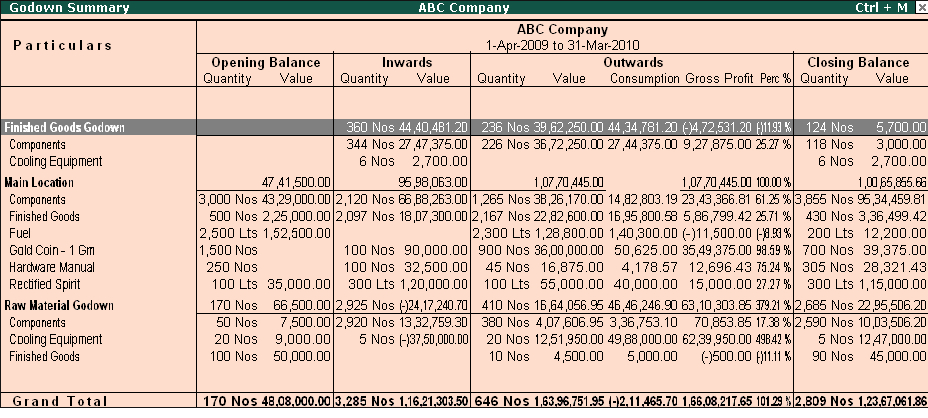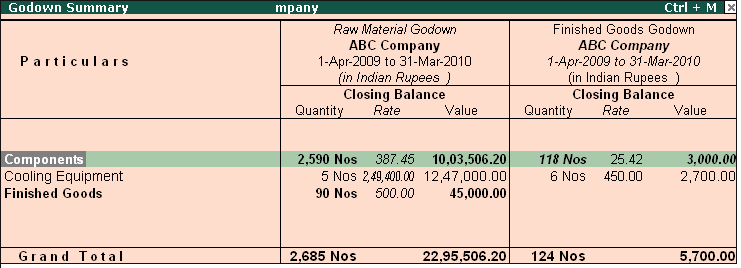The statement is quantitatively reconciled, not monetarily, i.e., Opening quantity + Inward Quantity – Outward Quantity = Closing Stock Quantity.
However, this is not true of values because values do not add up in this manner. The Outwards value displays Sale Values, not Cost. The Closing Stock Value is, however, based on Cost and the Cost Method adopted for each item.
Value reconciliation is possible using Consumption figures, instead of Outward Values.
Press F7: Show Profits to expand the Outwards Column for Consumption and Profit figures. Value Reconciliation is now possible using: Opening Value + Inward Value – Consumption Value = Closing Stock Value. |