You can create a Ledger ‘Rounded off (+/-)’ to round-off the invoice value automatically.
1. Gateway of Tally > Create > type or select Ledger and press Enter.
Alternatively, press Alt+G (Go To) > Create Master > type or select Ledger and press Enter.
Note : If you already created the given Ledger Rounded Off (+/-), you can alter as below |
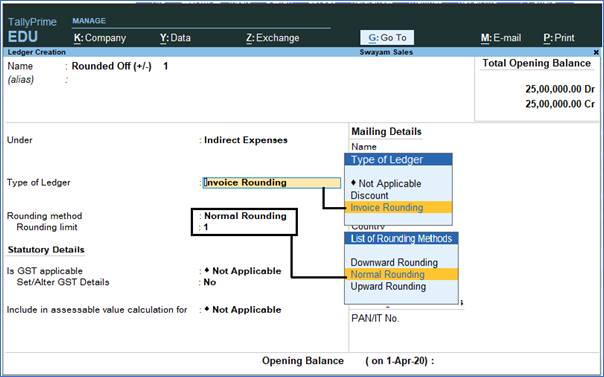 67 67
2. Set Type of Ledger? as Invoice Rounding .
3. Select the Rounding method as Normal Rounding and enter the Rounding limit to 1 .
4. Under Statutory Information, all options should be set to Not Applicable . |




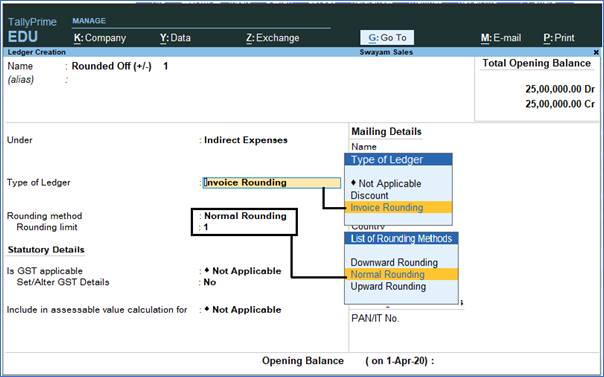 67
67



