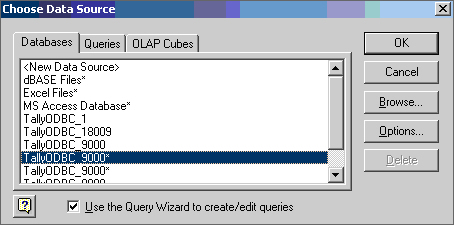'Export Reports using ODBC'@ Tally.ERP 9 |
ODBC is expanded as Open database Connectivity and is used to merge the imported data with the existing data. In short, Tally.ERP 9 uses ODBC to exchange data.
Tally.ERP 9 ODBC extracts data from Tally.ERP 9 and submits the reports in MS Excel format.
A brief exercise will explain the process. We wish to send greeting cards to all our customers. The customer (local debtors) database exists in Tally.ERP 9. These names and addresses can be printed out on MS Excel. |
| Note : Ensure that MS-Query is installed on the computer in which you will be installing Tally.ERP 9. This enables ODBC as soon as Tally.ERP 9 is installed |
The steps to be followed are:
‡ Start Tally.ERP 9 and select National Traders
‡ Ensure that the words ODBC Server is visible in the Information Panel under Configura- tion section of Tally.ERP 9 screen.
‡ Ensure that Tally.ERP 9 is running and is minimized
‡ Start MS Excel > click on Data > Import External Data > New Database Query from the menu.
‡ Select TallyODBC (Example: TallyODBC 9000*) from the Choose Data Source dialog box.
‡ The screen appears as shown below: |
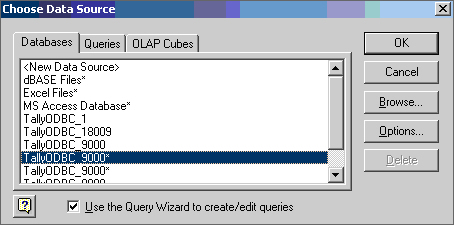 |
‡ Let the option Use the Query Wizard to create/edit queries remain checked.
‡ The Query Wizard displays the Tally.ERP 9 fields that are selected. You can also give filter conditions to limit the data to only those that match your criteria |
 |
‡ Select the ledger and move it by clicking the > button to the right of the following fields:
„ $Name, $Parent, $Address (move all the other address fields as well.)
‡ Click on Next. |
 |
‡ Then in the next Query Wizard Screen, filter the data to limit all ledger accounts belonging to the group that contains the name Sundry Debtors. We want to print the List of Sundry Debtors only. |
 |
‡ Click Next, If any sorting is required select the sorting |
 |
‡ Select Return Data to Microsoft Excel from the last window of the Query Wizard and click on Finish. Then the process in the domain of MS-Excel is complete. |
 |
‡ Click OK in the Import Data window to import the data to Excel |
 |
| |
|
|