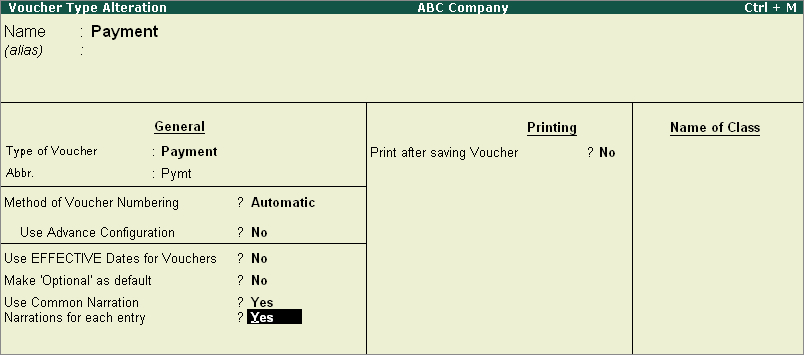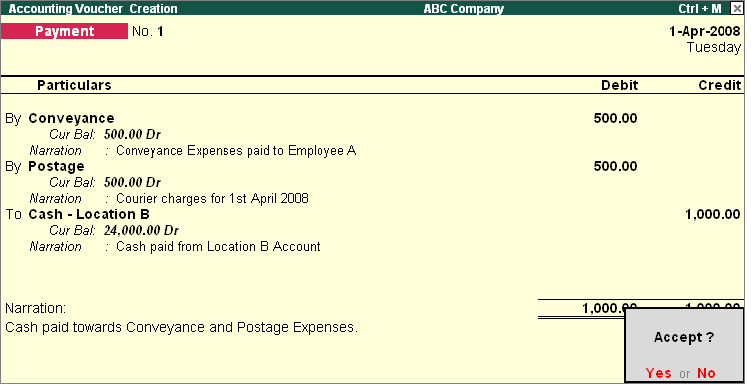Query
How to create a Payment Entry with Narration for each Entry?
Answer
In case you want the narration details for every ledger you debit or credit (Single narration), you can configure Tally.ERP's Narration details accordingly.
To do so,
Go to Gateway of Tally > Accounts Information > Voucher Types > Alter
-
Select the required Voucher Type.
-
Enable the option Narrations for each Entry and accept the details.
-
Return to Accounting Vouchers in Gateway of Tally and select the voucher type and pass the entry.
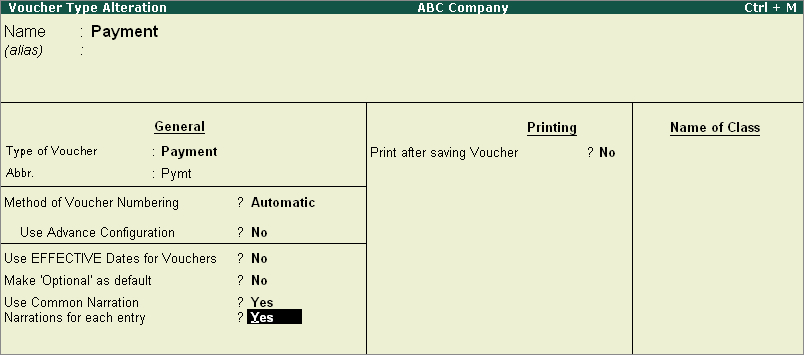
Narration for each entry option is available for all Accounting Voucher Types. Given below is an example of a Payment transaction with narrations for each entry:
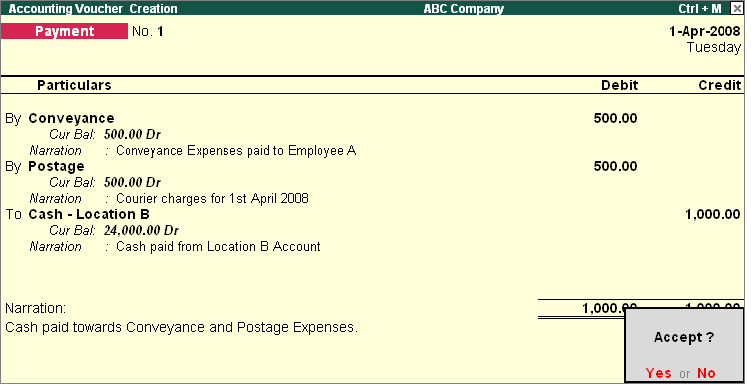
The entry consists of both common narration and narrations for each entry. In case of multiple debit/credit entries, you can give single line narration separately for every ledger account selected.
Special Keys for Voucher Narration Field
-
ALT+R: Recalls the Last narration saved for the first ledger in the voucher, irrespective of the voucher type.
-
CTRL+R: Recalls the Last narration saved for a specific voucher type, irrespective of the ledger.
|