A trial balance is a summary of all ledger balances, and helps in checking whether the transactions are correct and balanced. If journal entries are error-free and posted correctly to the general ledger, the total of all debit balances should be equal the total of all credit balances.
Note :
1. By default, the Trial Balance report will be generated as on the date of the last voucher entry. You can change the date to view the report for the required period.
2. As per accounting principles, the Trial Balance does not display the closing stock.
To View Trial Balance…
1. Go to Gateway of Tally > Display More Reports > Trial Balance . The Trial Balance appears as shown below:
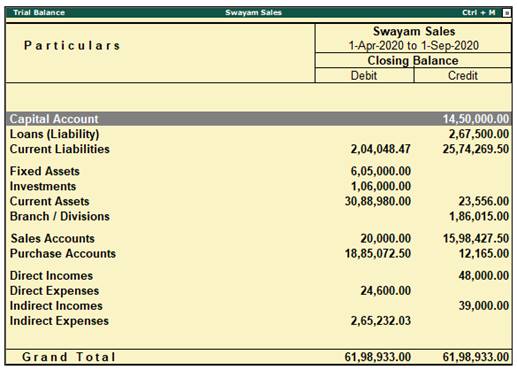 402 402
2. Press F12 to configure the Trial Balance , as required.
 403 403
3. Press Ctrl+A to accept. |




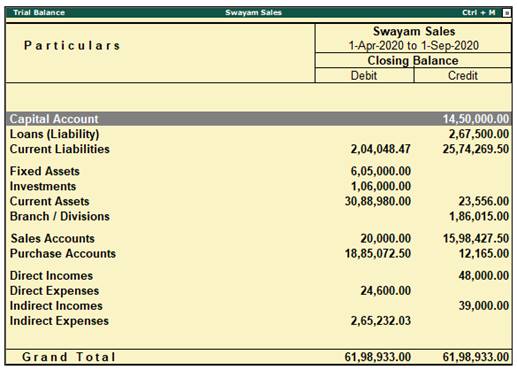 402
402 403
403



