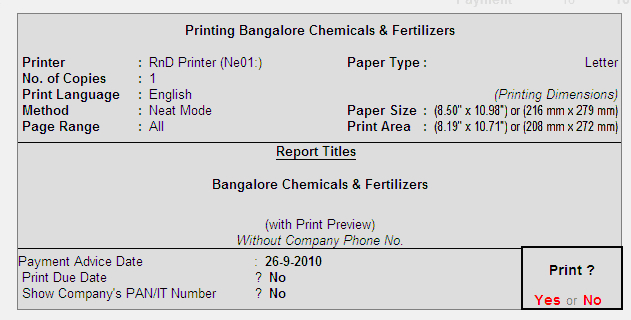p Select the required row from the Payment Advice list and press Enter to open the voucher in alteration mode.
p F2: Period: Allows to change the period.
p F4: Ledger: Allows to select other required Ledger from the list.
Printing Payment Advice
To print the Payment Advice,
p Go to Gateway of Tally > Banking > Payment Advice
p Select the required Ledger account from List of Ledgers
p The Payment Advice screen is displayed with list of payment vouchers. To print the payment advice of all the payments
p Click Print or Press Alt+P.
To print the payment advice for the selected payments
p Press Spacebar to the required payment row
p Click Print or Press Alt+P |