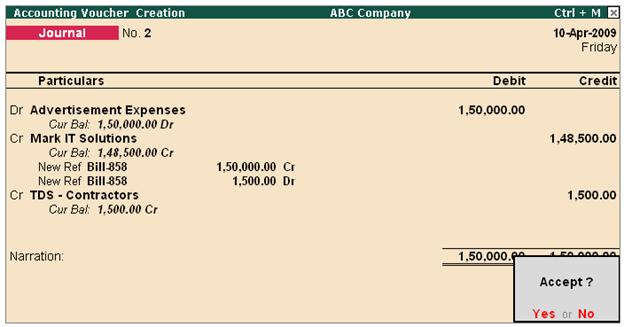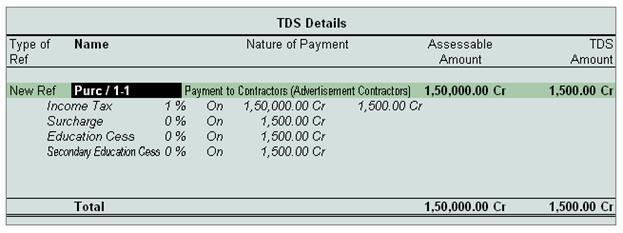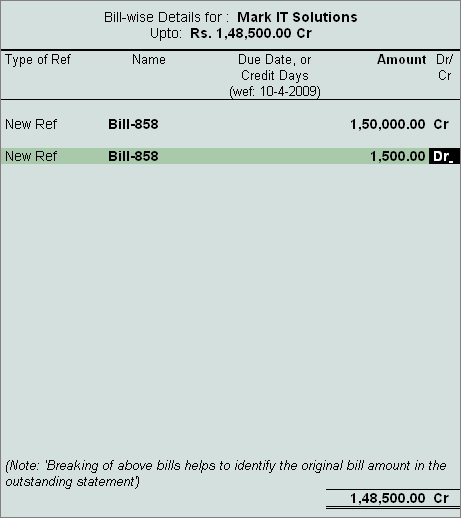In
Tally.ERP 9 you can record TDS transactions through Journal Voucher or Purchase
Voucher (Account
/Item Invoice Mode)
Note: Recording TDS transactions
in Purchase Voucher in Voucher Mode is not supported.
Example: On 10-4-2009, ABC Company received bill
from Mark IT
solutions for Rs. 1,50,000 towards the Advertisement services provided.
Ensure
the required ledger masters are created before recording the transaction
Case 1: Record the transaction in Journal Voucher
1.
In Debit field select the expense ledger - Advertisement Expenses and mention the transaction amount of Rs. 1,50,000 in Amount - field.
2.
In Credit field select the party ledger - Mark IT Solutions and enter the TDS Details as shown

[13-7]
Note: In this transaction we are deducting TDS in the same voucher.
3. In the Bill-wise
Details screen provide the bill
details as shown

[13-8]
4. In Credit field select the TDS ledger - TDS Contractors to account the TDS deducted.
The completed Journal Voucher is displayed as shown
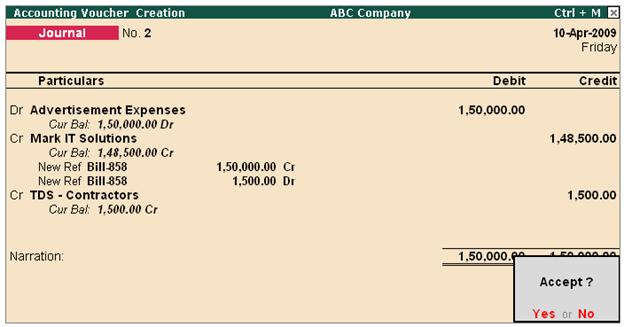
[13-9]
Case 2: Record the transaction in Purchase Voucher
1.
In Party A/c
Name field
select the party ledger - Mark It
Solutions
2.
Under Particulars select the expenses ledger - Advertisement Expenses and specify the expense amount - Rs. 1,50,000 in Amount filed
3.
Under Particulars select TDS ledger- TDS- Contractors and enter TDS Details as
shown
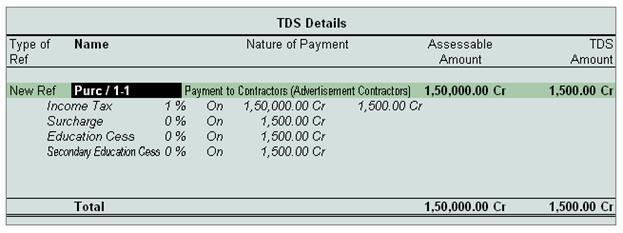
[13-10]
Note: TDS amount will be displayed
with negative sign
4.
In the Bill-wise
Details screen
enter the details as shown
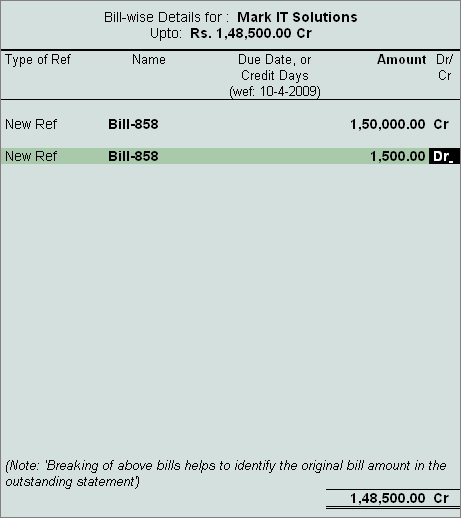
[13-11]
The
completed Purchase Voucher is displayed as shown

[13-12]
|