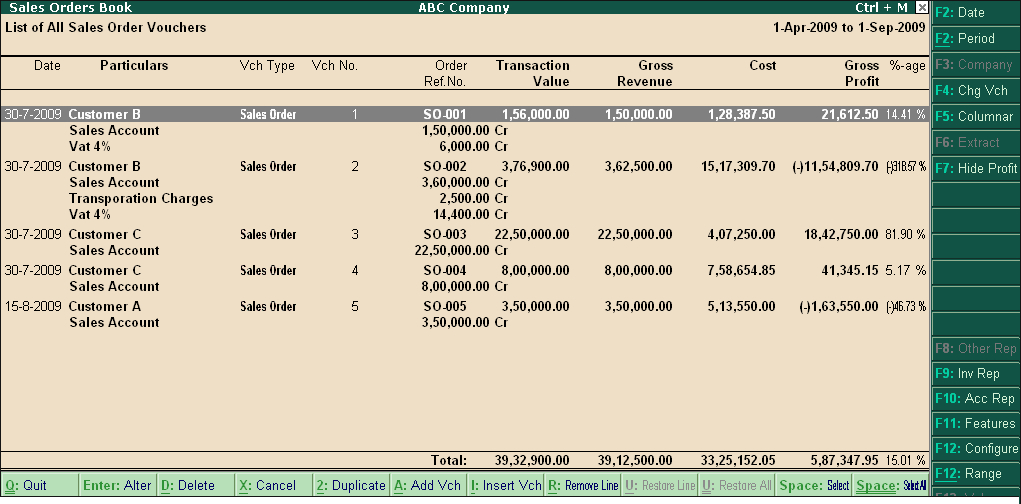Transaction Value: This value will display the transaction amount including all additional expenses like. Vat, transportation charges, etc.
Gross Revenue: This will display only the actual transaction value excluding additional expenses.
Cost: This value will display only the actual purchase cost.
Gross Profit: Gross Revenue – Cost. If Gross Profit Value is showing the negative value, then it is the gross loss.
Buttons Options
F4: Chg Vch Navigation to any other voucher types from the same report is possible.
F5: Columnar This report will display columnar wise report which includes columns like, voucher type, voucher number, order ref no, quantity details, rate details etc. You can select only required columns in the report.
F7: Show Profit This report will display the estimated gross profit / gross loss.
Transaction Value: This value will display the transaction amount including all additional expenses like. Vat, transportation charges, etc.
- Gross Revenue: This will display only the actual transaction value excluding additional expenses.
- Cost : This value will display only the actual purchase cost.
- Gross Profit: Gross Revenue – Cost. If Gross Profit Value is showing the negative value, then it is the gross loss.
|