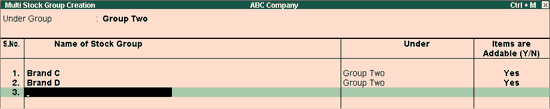Select the parent group under which you want the new groups to fall. If you select any group other than 'All Items', e.g., Group two, you indicate that all new groups being created at this time will fall under the group 'Group two'. In that case, the column 'Under' is filled up automatically with 'Group Two' and your cursor skips this column. This speeds up data entry.
Selecting the options 'All Items' allows you to specify the parent of each new group created and would give flexibility. The cursor automatically moves to the column field 'Under' for the parent of each new group. |
Name
Give the name of the Stock Group. In this case, we have given Computers.
Under
Since the option 'All Items' in Under Group was selected, specify the parent here. We want the parent of Group Two to be Primary and not as a sub-group of any other group.
Items are Addable? (Y/N)
As explained under Single Stock Group Creation, this really pertains to information on the stock items that you would create under this stock group. To repeat: the stock items that would be created under the group should have similar units to be 'addable'. You obviously would not want to add Kgs with Pcs (where you have a group like 'Consumables' and items like 'grease' and 'rag cloth' which are measured in kg and metres respectively). We select Yes here because we want to create items like Pentiums, AS400, etc. which, at this point, we feel would be addable and the total meaningful. You may later set it to No, if you find that the totals do not make sense. It is, possibly, easier to set it to No initially and later on set to Yes inorder to assess the item units in the group. |