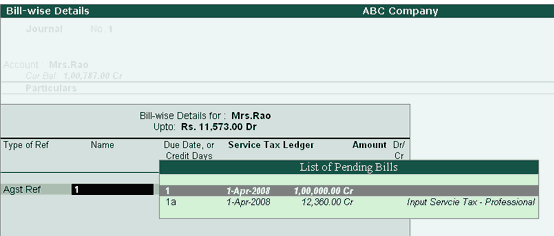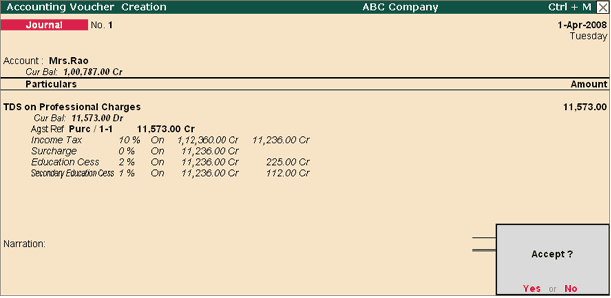How to Calculate Service Tax on total transaction amount including TDS ?
For the accurate calculation of Service Tax and TDS follow the given steps
1. Book the Expenses and Service Tax through Purchase Voucher as shown
2. Deduct TDS in a separate Journal Voucher using of Alt + S: TDS Deduction
3. Make the Payment to party
4. Check the Service-Tax Input credit Form -report displays the realised value & total credit as shown below
Step1. Book the Expenses and Service Tax through Purchase Voucher as shown
Select the Expenses ledger and allocate the entire amount to the applicable TDS Nature of Payment |