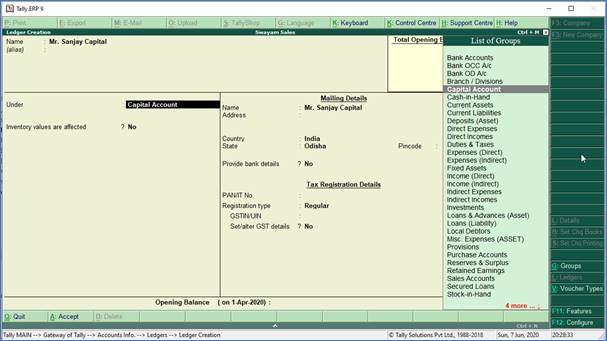1. Creating a Single LEDGER :
Gateway of Tally.ERP 9 > Master > Accounts Info > Ledger > Create ( Single)
- Name Box : enter the name of ledger, alias is used for short name.
- Select the group under which the ledger will be created.
- Enter the Opening Balance.
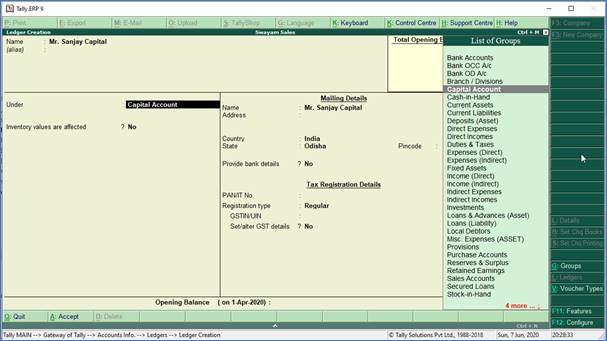
Configuring F12 (functional key): You can also configure your ledger creation as per your requirement by using ‘F12’
Name
Enter the Name of the account. Tally.ERP 9 does not allow the entry of duplicate names. The uniqueness check is made here itself.
Note that the punctuation and other non-relevant information are ignored by Tally.ERP 9 in its recognition of a name. Thus, CST, C.S.T. and C. S. T. are all considered as same.
Tally.ERP 9 converts the first letter of all relevant words to upper case, which helps you; speed up data entry.
Alias
Enter an alias name if required. You can access the Ledgers using the original name or the alias name.
Under
All accounts must be classified under their appropriate Groups. Select the Group under which the Ledger is created from the List of Groups. (To create a new Group from this field press [ALT+ C]. A wrong classification would affect the treatment of the Ledger account in final statements and during voucher entry.
You can, alter a Ledger account to change its group classification at any time.
Opening Balance
If yours is an existing company whose books you are entering into Tally.ERP 9, Opening Balance would be applicable in circumstances where the Ledger is an asset or a liability and if it has a balance in the account as on the date of beginning of books in Tally.ERP 9.
Tally.ERP 9 recognizes normal accounting principles of debit balances for Assets and credit balances for Liabilities. Revenue accounts normally do not have balances. Tally.ERP 9, however, permits you to give balances even for such accounts -
F12 : Configure ( Ledger)

Use of these features
1. Provide Advanced information in master: This will allow you to enter the data much faster.
2. Additional information can be provided against any respective ledger, for example:
Phone number of the party.
3. Address: This feature is useful at the time of party ledger creation.
4. Contact details: You can enter the name of the contact person.
2. Displaying, Altering and Deleting Ledger Accounts
You can alter any information of the ledger master with the except for the closing balance under the group stock-in-hand.
To display/alter a ledger
- Go to Gateway of Tally > Accounts Info. > Ledgers > Display or Alter.
Modification of account ledgers is possible for single ledgers as well as multiple ledgers. However for multiple ledgers, all the fields are not available for alteration.
To delete a ledger
- Go to Gateway of Tally > Accounts Info > Ledgers > Alter > Press Alt+D.
Note: You can delete the ledger if no vouchers have been created under it. If you want to delete a ledger for which vouchers have been created, you have to first delete all the vouchers from that ledger and then delete the ledger account.
Do it... Yourself !
Create the following Assets & Liabilities Ledgers with Opening Balance as given :
In our given Practical Assignment, you must remember all the Bold Letter are Groups (not required to create) under which you have to create all the Ledgers with given Opening Balance
LIABILITIES
CAPITAL ACCOUNT |
|
|
|
|
|
|
Sanjay's Capital Account |
|
|
10,00,000 |
|
|
|
|
|
|
|
|
RESERVES & SURPLUS |
|
|
|
|
|
Investment Allowance Reserve |
|
1,00,000 |
|
|
|
|
|
|
|
CURRENT LIABILITIES |
|
|
|
|
|
PROVISIONS: |
|
|
|
|
|
|
|
EXPENSES AND OUTSTANDINGS PAYABLE |
|
|
|
Salaries / Wages Payable |
|
8,000 |
|
|
Bonus Payable |
|
|
5,000 |
|
|
Expenses Payable |
|
|
6,500 |
|
|
Interest Payable |
|
|
4,500 |
|
|
Tax Deducted at Source (Payable) |
2,500 |
|
|
GST Payable |
|
|
5,500 |
LOANS (LIABILITY) |
|
|
|
|
|
|
LOANS RECEIVED |
|
|
|
|
|
|
Loan from Father |
|
|
1,75,000 |
|
|
Mr. ABC Loan Account |
20,000 |
|
DEPOSITS RECEIVED |
|
|
|
|
|
|
Deposits Received form Mr. A |
|
5,000 |
|
|
Deposits Received form Mr. B |
|
12,000 |
|
ADVANCES RECEIVED |
|
|
|
|
|
|
Customer - A Advance |
|
3,000 |
|
|
Customer - B Advance |
|
3,000 |
|
BANK LOANS AND OVERDRAFTS |
|
|
|
|
|
Bank Term Loan |
|
|
1,50,000 |
|
|
Bank Car / Computer Loan |
|
1,50,000 |
ASSETS
FIXED ASSETS |
|
|
|
|
|
|
Office Premises |
|
|
|
8,00,000 |
|
Furniture and Fixtures |
|
|
|
1,00,000 |
|
Office Equipment |
|
|
|
1,50,000 |
|
Computers |
|
|
|
50,000 |
|
Fax Machines |
|
|
|
20,000 |
|
Vehicle |
|
|
|
|
80,000 |
|
Air Conditioners |
|
|
|
30,000 |
INVESTMENTS |
|
|
|
|
|
|
INVESTMENTS IN SECURITIES |
|
|
|
|
|
Investment in Mutual Fund |
|
50,000 |
|
|
Investment in Shares |
|
|
1,00,000 |
|
|
Investment in Postal |
|
|
91,000 |
CURRENT ASSETS |
|
|
|
|
|
|
CASH IN HAND |
|
|
|
|
|
|
Cash in Hand (Default - Don't create) |
25,000 |
|
|
Office Petty Cash |
|
|
5,000 |
|
DEPOSITS (ASSET) |
|
|
|
|
|
|
DEPOSITS GIVEN |
|
|
|
|
|
|
Fixed Deposits in ICICI Bank |
1,00,000 |
|
|
|
Deposit with Electric Supply Co. |
3,000 |
|
|
|
Deposit with Telephone Co. |
2,000 |
|
|
|
Deposit with Municipality |
1,000 |
|
|
|
Deposit for Rent |
|
5,000 |
|
LOAN & ADVANCES (ASSETS) |
|
|
|
|
|
INCOME TAX ADVANCES |
|
|
|
|
|
Income Tax - Advance |
1,500 |
|
|
|
Tax Deducted at Source |
1,000 |
|
|
LOANS GIVEN |
|
|
|
|
|
|
Loan Given to Mr. Clean |
20,000 |
|
|
ADVANCES GIVEN |
|
|
|
|
|
|
Advance Against Salary to Staff |
4,000 |
|
|
|
Advance for Order to Supplier |
6,000 |
|
|
|
Advance for Expenses |
|
2,000 |
|
|
REFUNDS / CLAIMS RECEIVABLE |
|
|
|
|
Claims receivable |
|
3,000 |
|
|
|
Insurance / Refunds Receivable |
2,000 |
|
|