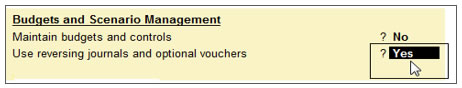Reversing Journals are special journals that are automatically reversed after a specified date. They exist only till that date and are effective only when called for in reports like the Balance Sheet
Example: it is 30th June and you want to view the Balance Sheet as of today but June salaries are not paid until the first week in July. There is, therefore, a large liability, which would not be reflected in the Balance Sheet. To overcome this, you would enter a reversing journal voucher dated 30th June, which would look something like this:
Dr. Salaries Rs.5000
Cr. Provisions (Current Liabilities) Rs. 5000
When you view the Balance Sheet, you would ask Tally.ERP for the report with the reversing journals included. The voucher affects the report only for that day, i.e., 30th June.
All vouchers are maintained in a Reversing Journal Register. These are not posted to any books of accounts and are consequently cannot be included in regular reports. They can only be seen through a scenario
To activate Reversing Journals,
-
Go to Reversing Journals are special journals that are automatically reversed after a specified date. They exist only till that date and are effective only when called for in reports like the Balance Sheet
Example: it is 30th June and you want to view the Balance Sheet as of today but June salaries are not paid until the first week in July. There is, therefore, a large liability, which would not be reflected in the Balance Sheet. To overcome this, you would enter a reversing journal voucher dated 30th June, which would look something like this:
Dr. Salaries Rs.5000
Cr. Provisions (Current Liabilities) Rs. 5000
When you view the Balance Sheet, you would ask Tally.ERP for the report with the reversing journals included. The voucher affects the report only for that day, i.e., 30th June.
All vouchers are maintained in a Reversing Journal Register. These are not posted to any books of accounts and are consequently cannot be included in regular reports. They can only be seen through a scenario
To activate Reversing Journals,
1. Go to Gateway of Tally.
2. Select F11: F1: Accounting Feature.
3. Set Use Reversing Journals & Optional Vouchers? to Yes.
4. Accept the screen to Save.
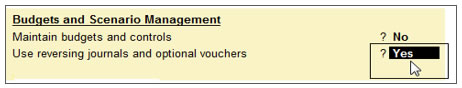
Reversing Journal Register
All vouchers are maintained in a Reversing Journal Register. These are not posted to any books of accounts and cannot be included in regular reports. They can only be seen using a scenario.
Go to Gateway of Tally > Display > Exception Reports > Reversing Journals. |