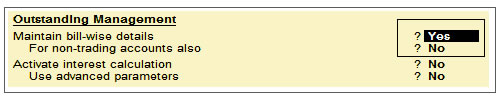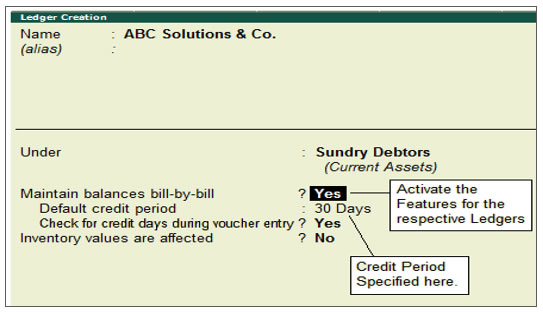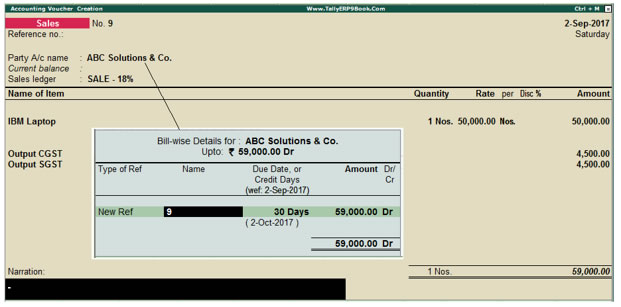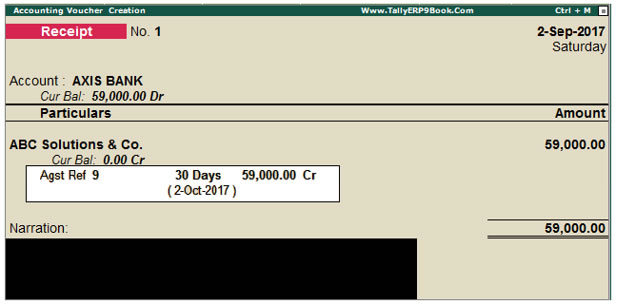If you want to maintain Party wise Bill details (sundry debtors / sundry creditors) of all receivable and payable of bills from the party ( for example, acceptance of Bill, Payment of Bill, Pending Bill, Overdue Bill, etc. ) you can use this option.
Gateway of Tally.ERP > Accounts Info > Ledger > Create
Example : Debtors statement ( ABC Solutions & Co.) as below :
| Date |
Bill No. |
Bill date |
Due Date |
Bill Amt. |
Paid Amt. |
Remarks |
1-4-2019 |
159 |
1-4-2019 |
1-5-2019 |
5,800 |
|
Sales |
1-5-2019 |
852 |
1-5-2019 |
31-5-2019 |
7,400 |
|
Sales |
2-5-2019 |
582 |
1-5-2019 |
|
|
7,400 |
Ch. 123001 |
Step-1
Activate the features from Gateway of Tally.ERP > Features (F11) > Accounting Features
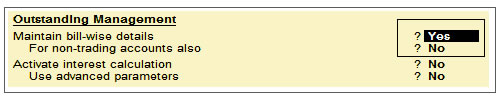
Step-2
Create you Ledger. Select the (Billwise details) option at the time of Ledger creation
Gateway of Tally.ERP > Accounts Info > Ledger > Create
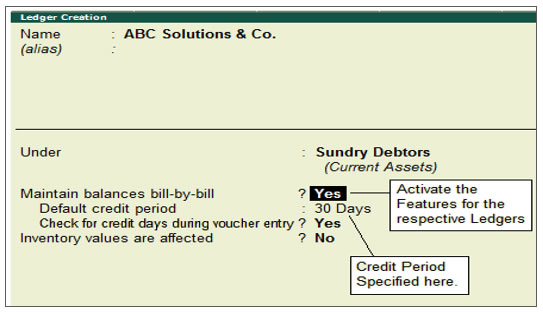
In case a ledger has already been created, modify it at the entry time with CTRL+ Enter to activate the option.
Step-3
Record the transaction from accounts voucher.
Gateway of Tally.ERP > Accounting Voucher > Sales
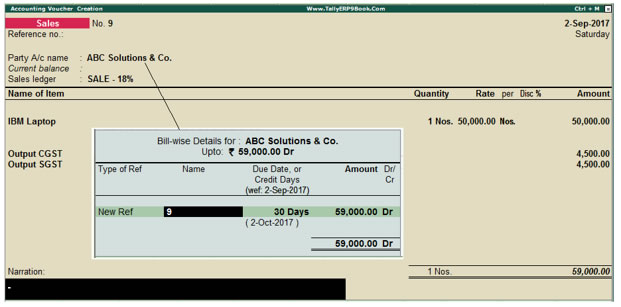
Method of adjustment :
-
Advance : This method is used for payment without any previous due arisen to the party.
-
Against Ref : Is used for adjustment against any existing dues.
-
New Ref : Is used for creating any dues.
-
On Account : For lump sum amount.
Step-4
Record the Receipt Transaction from accounts voucher.
Gateway of Tally.ERP > Accounting Voucher > Receipt (F6)
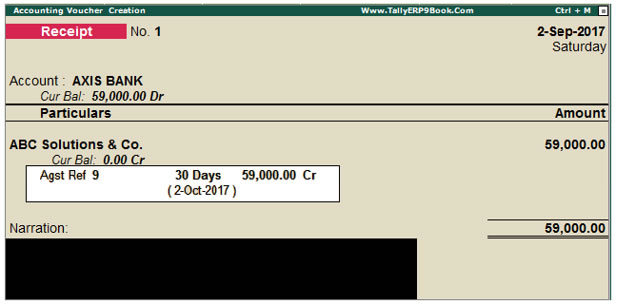
|