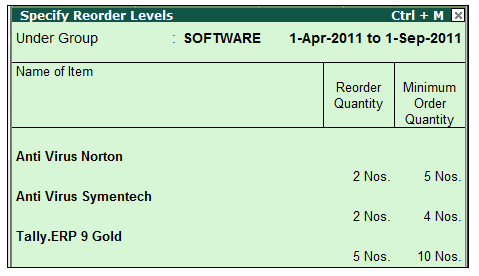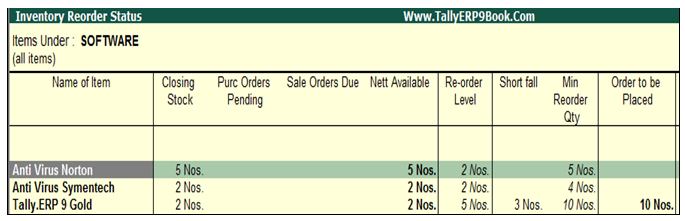This report gives you the reorder status of Stock Items grouped under the selected Stock Group. When Primary group is selected in Items Under field, the report displays Reorder Status of all the Stock Items.
Click the button A: Reorder Only to remove those items for which there are no orders to be placed For instance, In the above screen, Item C does not have any quantity for Reorder status and hence you may select A: Reorder Only to eliminate the same from the list.
The above report besides indicating the quantity to be ordered, also allows drill down from the fields for more information. |