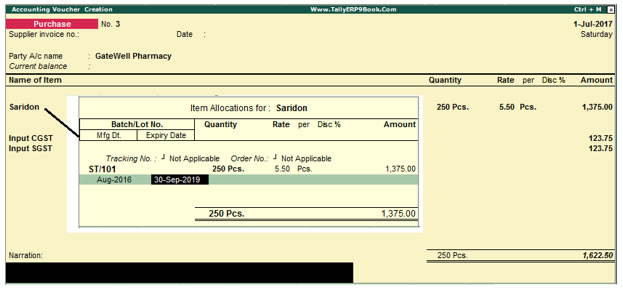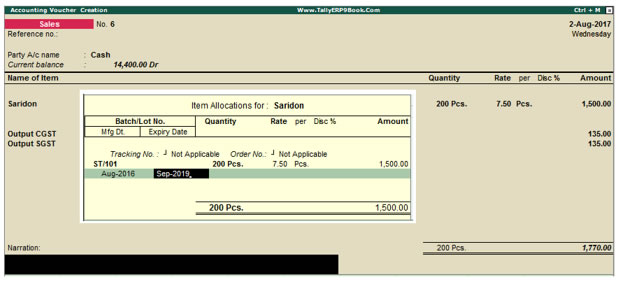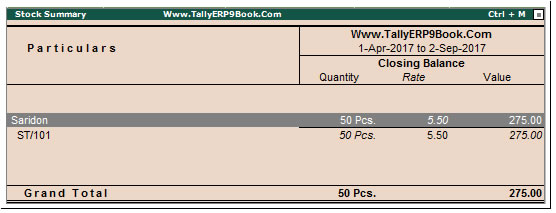Batch details are used to identify the movement of inventory in batches or lots. Although this is a requirement primarily of the pharmaceutical industry, the same can be used by other industries that maintain or manufacture perishable goods. Many organisations also purchase in batches in order to monitor the result of the batch purchased individually. Hence, Tally.ERP 9 has used the term Batch/Lot.
Batches/Lots are also often used to monitor the date of manufacture, date of receipt or the date of expected time when it cannot be further used (perished or expired). Tally.ERP 9 makes provisions to enter both the manufacturing date and the expiry date to take decisions as required.
In this section the following topics are discussed :
1. Activating Batch-wise Details
Batch-wise details are given for maintaining batch information pertaining to stock items. The Manufacturing date and expiry date can also be set for batch wise details.
To activate Batch-wise Details,
Go to Gateway of Tally > press F11: Features (Inventory Features).
- Set Maintain Batch-wise details and set Expiry Dates for Batches to Y

On 1-7-17, purchased Saridon - 250 nos from GetWell Pharmacy @ 5.50 each with batch number ST/101 having Manufacturing date as Aug-2016 and Expiry Date as Sep-2019.
Setup:
- Create GetWell Pharmacy Ledger under Sundry Creditors
- Create the following Stock Item
- Name: Saridon
- Under: Medicines (create the group under primary)
- Category: Pain Killers (create the category under primary).
- Maintain in Batches: Yes.
- Track date of Mfg: Yes
- Use expiry dates: Yes
- Alter Standard Rates: No
- Rate of Duty: 5
- Retain all the other fields as default and accept the stock item creation screen.
- Return to the Gateway of Tally
Step 1: Create Purchase Voucher
Go to Gateway of Tally > Accounting Vouchers > F9: Purchase
1. Enter the item as pr the transaction details.
2. After you enter Saridon, an Item Allocation screen will appears,
- Enter the batch no. as ST/101 having manufacturing date as Aug-2016 and ExpiryDate as Sep-2019.
3. Select Onsite in Godown field. The Batch details appears as shown below :
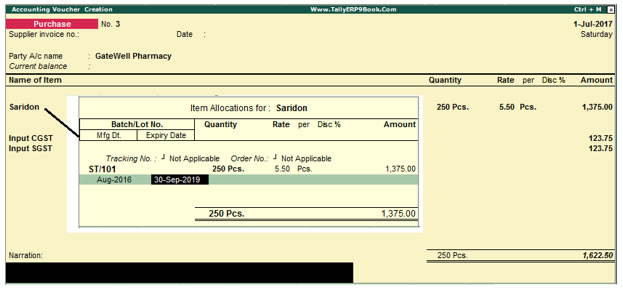
4. Allocate it to Purchase account (not project purchases). Purchase invoice number 3..
5. Press Enter and accept the voucher
2. Using Batch-wise Details in Sales Invoice
On 2-8-17 , raise a Cash Sales Invoice for 200 nos of Saridon @ ₹.7.50 from the above Batch No.ST/101.
Setup :
Step 1: Create Sales Voucher
Go to Gateway of Tally > Accounting Vouchers > F8: Sales
1. Enter the item as per the transaction details.
2. Select the Batch as ST/101
3. Select Godown as Onsite
4. Select the Sales Ledger as Sales
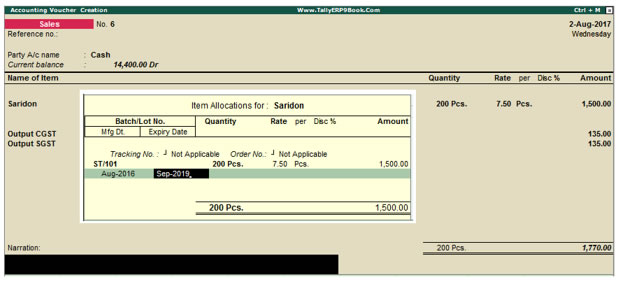
Step 2 : View Stock Summary
Go to Gateway of Tally > Stock Summary > Medicines
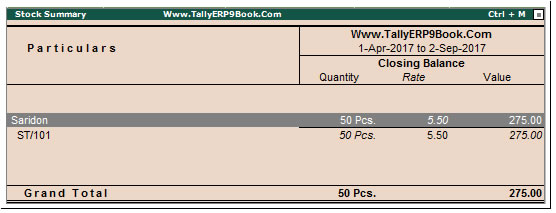
Practice Exercise
1. On 28-7-19, raise another purchase invoice on GetWell Pharmacy with the following details
- Batch No. : ST/102
- Quantity : 300 nos
- Rate : ₹. 6 per nos
- Godown : On-site
- Manufacture date : 15-8-17
- Expiry date : 31-12-17
- Purchase Ledger : Purchases
- Total Invoice Value : ₹.. 1,800
|