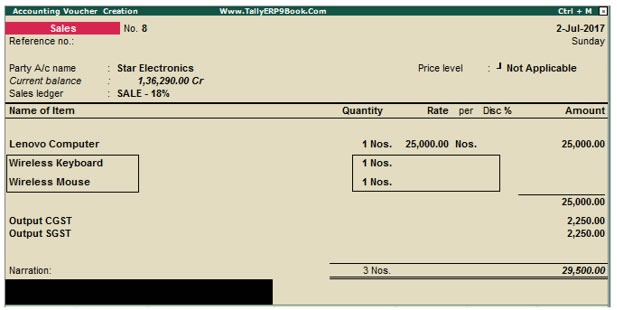Zero valued entries in vouchers are required when, for example: you need to despatch inventory as free samples or free replacements, etc.
You can make an entry of issue with the required quantity details but enter the value as zero. This is done so that the entry is reflected only in the Inventory books and not in the Accounting books
1. Creating Zero Valued Entries
On 2-7-2017, make a Sales invoice on Star Electronics for 1 Nos of Lenovo Computer with Price ₹.25000 along with 1 Wireless Keyboard and Wireless Mouse FREE ( i.e. Zero Value) .
Setup:
In National Traders,
- Activate the feature Enable Zero valued Transactions in the F11: Features (Inventory Fea- tures) and accept the other settings.

- Create a ledger account Samples under the group Sales Accounts and set Cost Centres are applicable to No and Inventory values are affected to Yes.
Create Sales Invoice
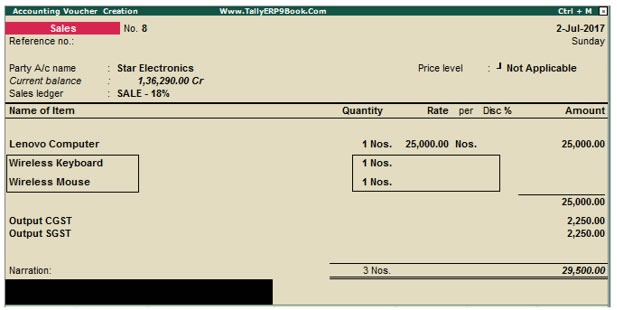
|