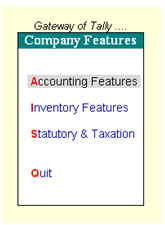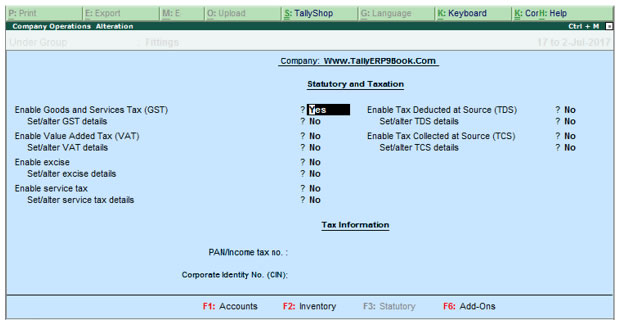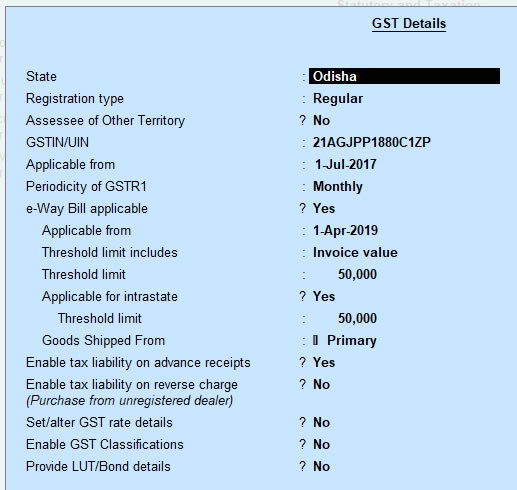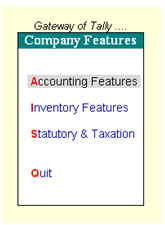
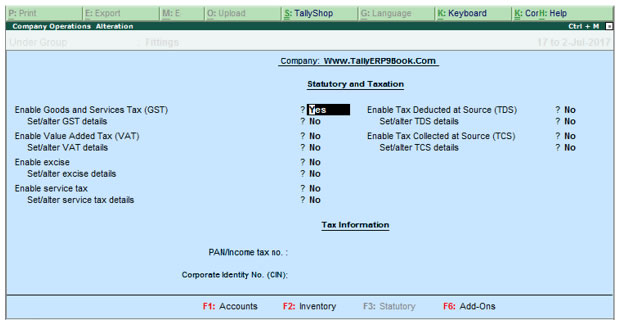
Note: The different features are available depending on the country you have selected in the Company Creation screen
The following features are available on selecting India in the Company Creation screen.
1. Enable Goods and Service Tax (GST)
Set/Alter GST details
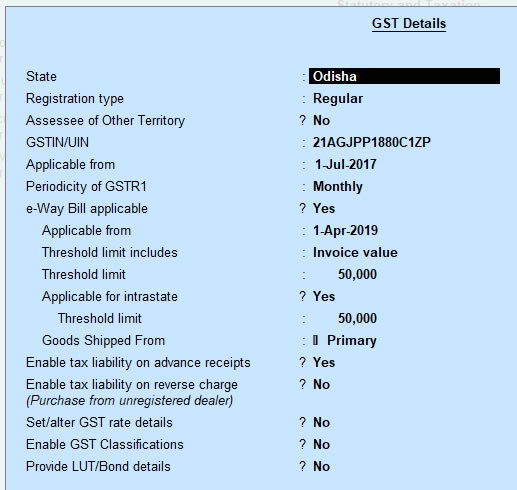
2. Enable Value Added Tax (VAT)
Set/Alter VAT Details
Set these option to Yes, to enable the VAT features for the company. Refer Value Added Tax for more details.
3. Enable Excise (Set/Alter Dealer – Excise Details)
Set these options to Yes, to enable/alter the Excise for Dealers feature. Refer Excise for Dealers for further information.
Follow Excise rules for Invoicing
Set this option to Yes, to follow Excise rules for invoicing. The Company Excise Details screen is displayed as shown:
Provide the above Excise information, for it to be printed on invoices and Accept, Yes to save.
4. Enable Service Tax
Set/Alter Service Tax Details
Set these option to Yes to enable the Service Tax features for the company. Refer Service Tax for further details.
5. Enable Tax Deducted at Source (TDS)
6. Enable Tax Collected at Source (TCS)
Set/Alter TCS Details
Set these option to
Yes to enable the
TCS features for the company. Refer
TCS for further details.