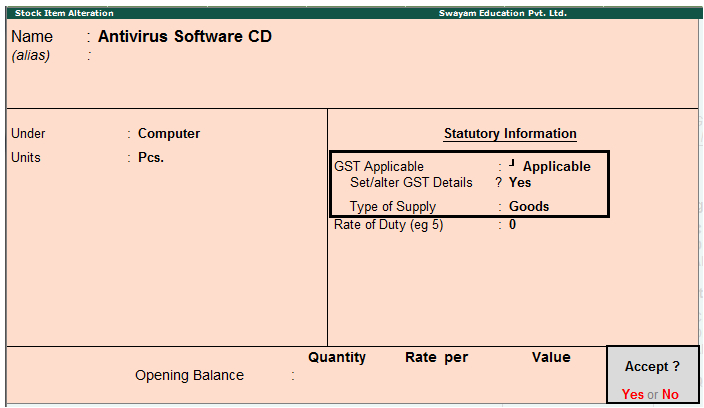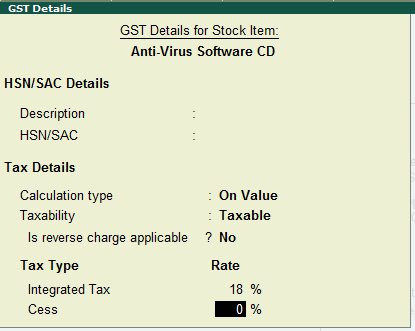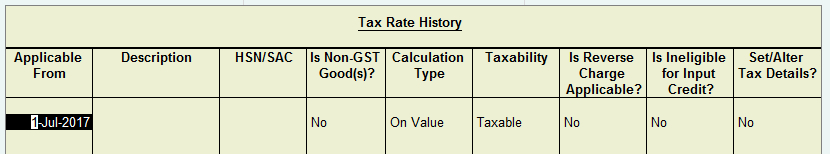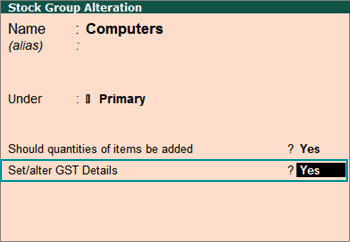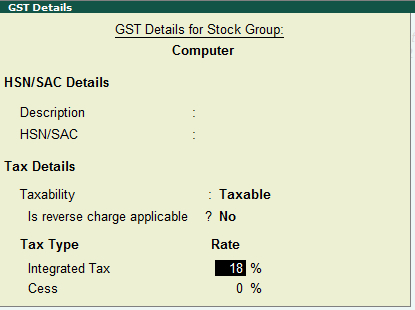If the items you sell have different tax rates, update your stock item masters or stock groups with the applicable GST rates, and select the type of supply, as applicable.
To Update a Stock Item
In case you need different tax rates for different items, modify the stock items to include the applicable tax rates.
1. Go to Gateway of Tally > Inventory Info. > Stock Items > Alter > select the item.
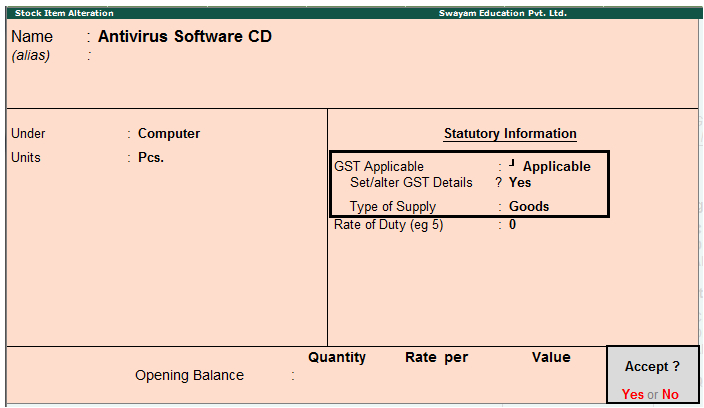
2. Set/alter GST Details: Yes to specify the details in the GST Details screen, and save.
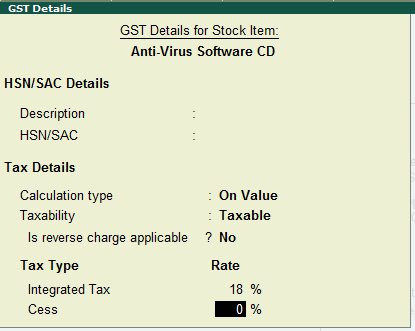
Note: If you have modified the tax rates before, press Alt + L to view the history of tax rate changes.
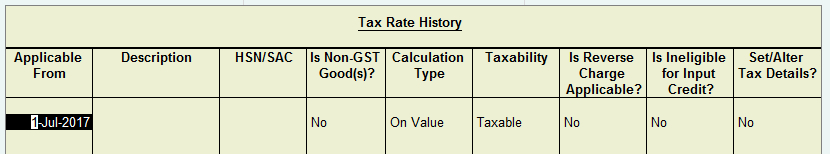
3. Select the Type of supply.
4. Press Ctrl + A to save.
>> Create & Setup the GST Rate of the following Stock Items as per above Setup
| Name of Items |
UoM |
GST Rate |
Monitors |
Pcs |
28% |
Hp- Laptop |
Pcs |
18% |
Mi Note-4 Mobiles |
Pcs |
12% |
Antivirus Software CDs |
Pcs |
18% |
To Update a Stock Group
1. Go to Gateway of Tally > Inventory Info. > Stock Groups > Alter > select the group.
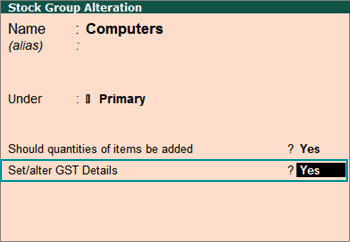
2. Set/alter GST Details: Yes to specify the details in the GST Details screen, and save.
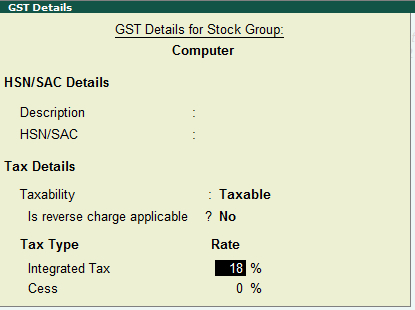
Integrated Tax: When you enter the integrated tax, state tax and central tax are calculated as half of the integrated tax specified. You can change state tax or central tax by using F12 configuration.
3. Press Ctrl + A to save. |