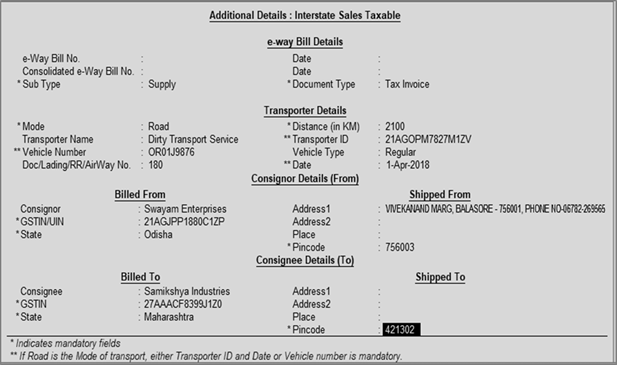When you enable e-Way Bill for a company, the option Export e-Way Bill details from invoice after saving? is also enabled in the Voucher Configuration screen.
1. Go to Gateway of Tally > Accounting Vouchers > F8: Sales .

2. Select the party ledger, sales ledger, stock items, and tax ledgers. When the invoice value is ₹. 50,000 or more, the option Provide GST/e-Way Bill details? appears which is set to Yes . Press Enter to view the Statutory Details screen

3. In the Statutory Details screen, enter the mandatory details required for generating the e-Way Bill.
Note : Click F12: Configure and enable the following options:

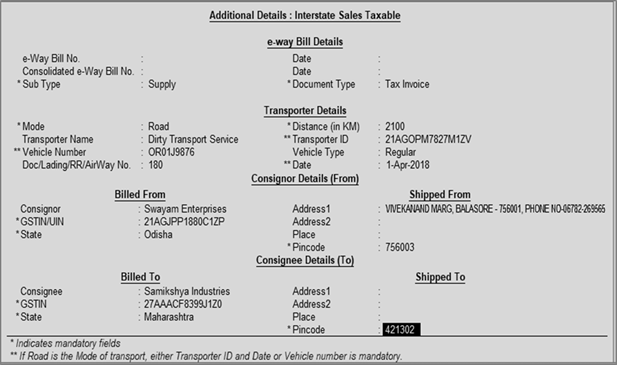
4. If goods are transported in different modes or vehicles, press Ctrl+T ( T: Transporter Details) and enter the transporter's details.

5. Accept the Transporter's Details screen.
6. Click Alt+W ( W : e-Way Bill Details) t o enter the details of multiple e-Way Bills generated for a single transaction.
7. In the e-Way Bill Details screen, enter the e-Way Bill No. and Date for each Sub Type along with the Document Type and Status of e-Way Bill .

8. Accept the e-Way Bill Details screen .
9. Press Enter to accept the invoice. The Export Details for e-Way Bill screen appears

10. Press Enter to create a JSON file. The folder in which the JSON is created now appears.
11. Upload the JSON file to the portal to generate the e-Way Bill.
12. Return to the invoice in Tally.ERP 9. Enter the e-Way Bill No. and e-Way Bill Date in the Update e-Way Bill Information screen

Note: You can update these details in the Update e-Way Bill Information report as well.
Gateway of Tally >> Display >> Statutory Report >>GST >> e-Way Bill >> Update e-Way Bill information
If you alter the invoice and the total value increases to ₹. 50,000 or more, the option Provide GST/e-Way Bill details? appears to enter the e-Way Bill details. It prompts for generation of JSON on saving the invoice. You can also create JSON at a later point in time, by clicking E : Export in the alteration mode of the invoice.
To create one JSON for multiple invoices from the Invoice Ready for Export section of e-Way Bill Report .
If you have configured the voucher type to print after saving, you can print the invoice with e-Way Bill number . |