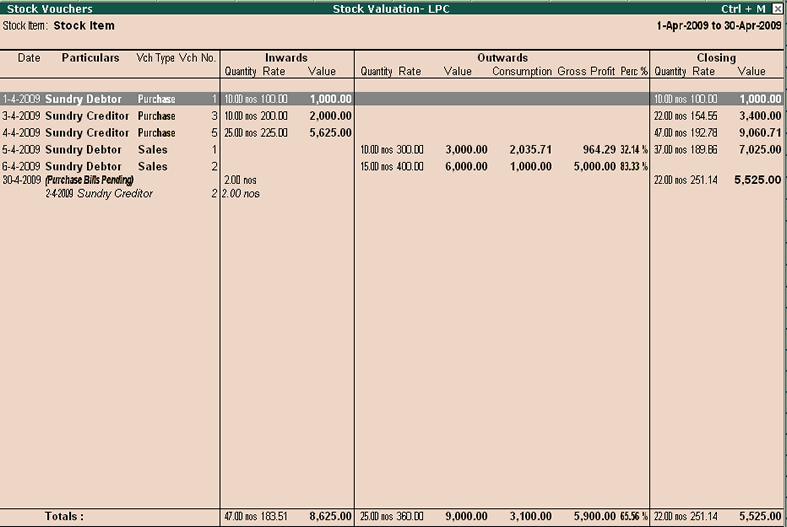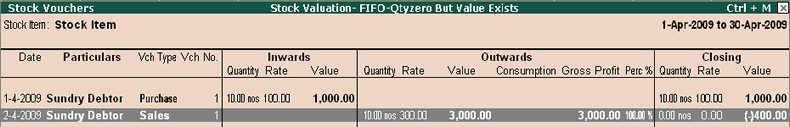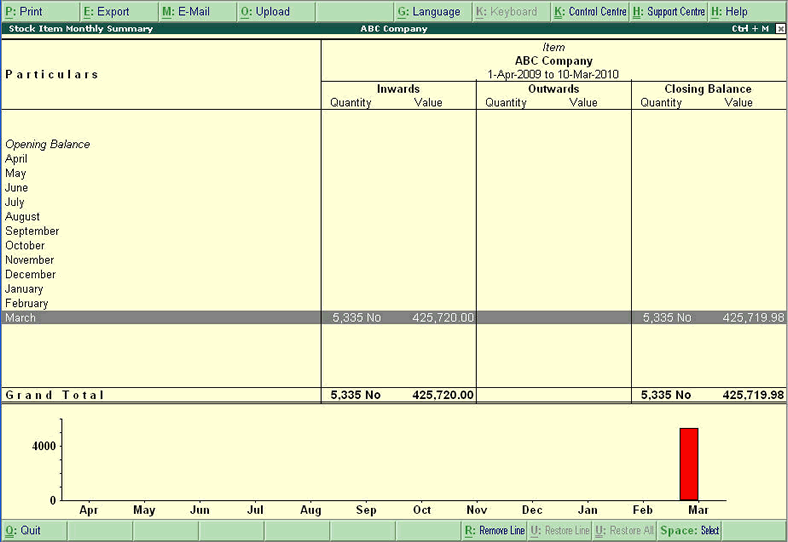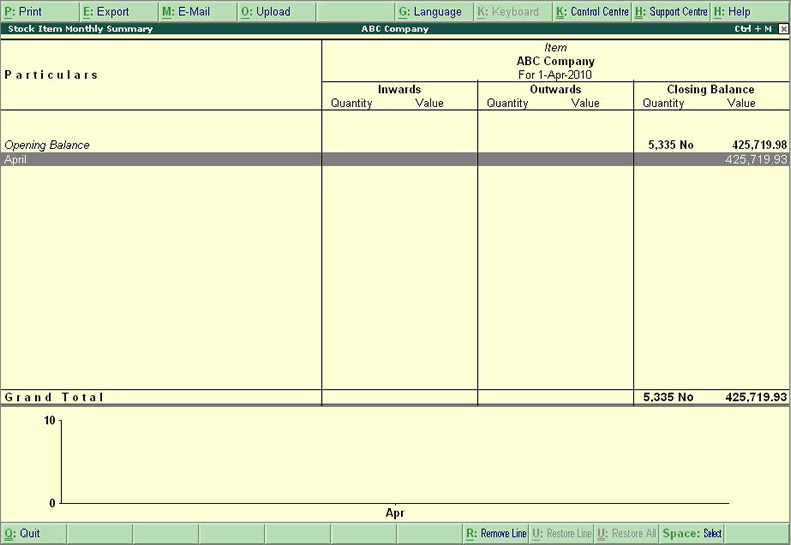FAQ on 'Stock Valuation'
|
| |
FAQ-1. How is consumption of the line item calculated in Tally.ERP 9? |
| Answer: Cost of Goods Sold of respective outward entry. Cost of Goods Sold derived as per valation method specified in item master. |
| |
FAQ-2. How is ‘Total consumption’ calculated in Tally.ERP 9? |
| Answer: Total Inward Value - Total Closing Value. |
| |
FAQ-3. Many times consumption in the stock item monthly summary will not match with the consumption in the stock voucher screen. Why? |
Answer: Due to either accumulation of minor variations per transaction, and/or, adjustments to entries in prior periods, the nett sum of consumption shown per transaction may differ with this ‘end’ derived (and accurate) consumption value.
Let us take the example as below:

Rs. 3450/- is the consumption in the Stock Item Monthly Summary report. i.e., Total Inward Value - Total Closing Value = 8975-5525.
Drill down to Stock Voucher report:
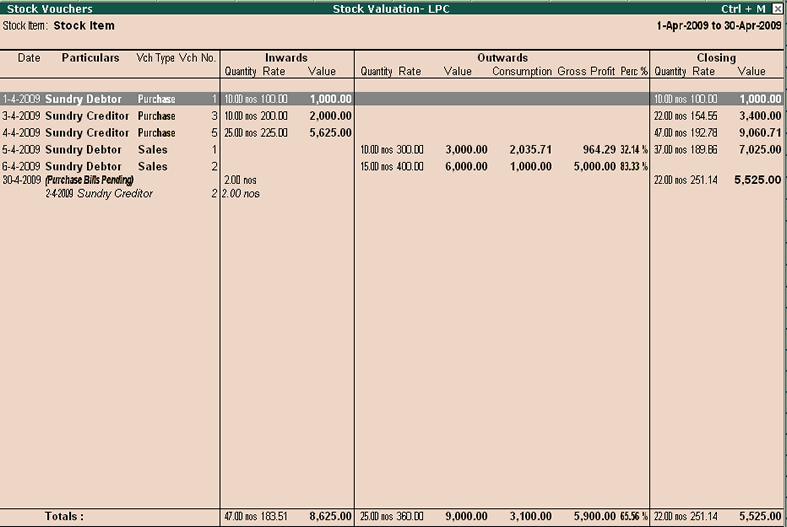
Consumption in the Stock Voucher report is Rs. 3100/- i.e ., Total Inward Value - Total Closing Value = 8625-5525.
Due to purchase bills pending, it is differing. |
| |
FAQ-4. Many times even though the closing quantity is zero, still closing value will be displayed. Why? |
Answer: This may happen why the allocation of Godowns or Batches are wrong.
Let us take the example as below:
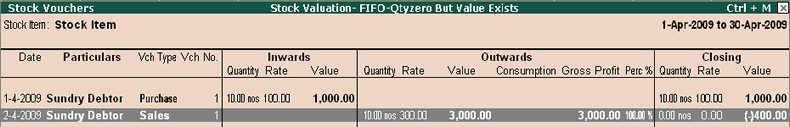
As on 2nd April 2009 closing value is showing Rs. (-) 400/-, even though closing quantity is zero, this is because of wrong allocation of ‘Godowns’ or ‘Batches’
Purchase was done from godown ‘Main Location’ - ‘B1’ Batch. But sales invoice was raised from Chennai Godown - B2 Batch. Hence though closing quantity is zero, balances of Godown or Batch will be considered. |
| |
FAQ-5. Why opening balance of the stock item does not match with the closing balance with no transactions in Average Cost? |
Answer:
When costing method of the item selected as Average cost, the opening balance will mismatch with the closing balance.
Suppose Costing Method of the item selected is Average cost,
The Closing balance of the stock item is Rs. 4,25,719.98 as on 31.3.2010 shown below:
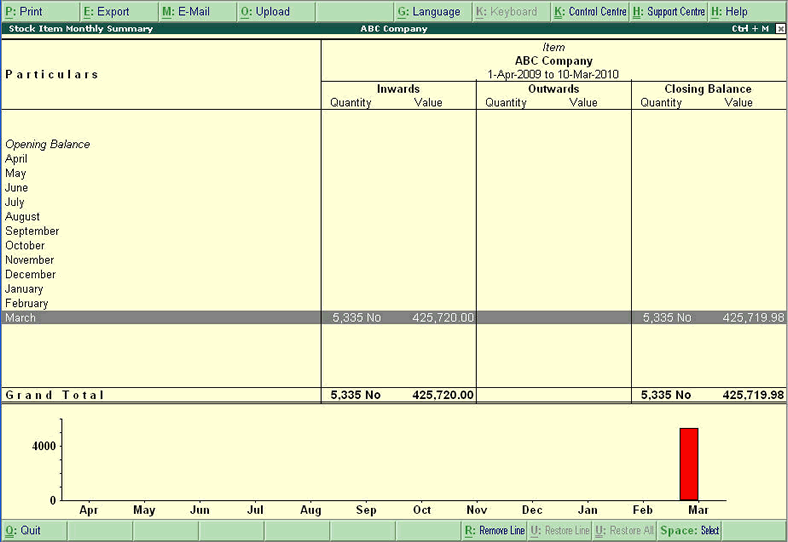
The closing balance calculated as on 31.3.2010 as per the following method:
Item Cost => (Item Value / Item Quantity) * Item Quantity
= (425720.00 / 5335) * 5335
= (79.79756326) * 5335
Round off = 79.79756 * 5335
Closing value = 425719.98
The Closing balance of the stock item is Rs. 4,25,719.93/- as on 1.4.2010 :
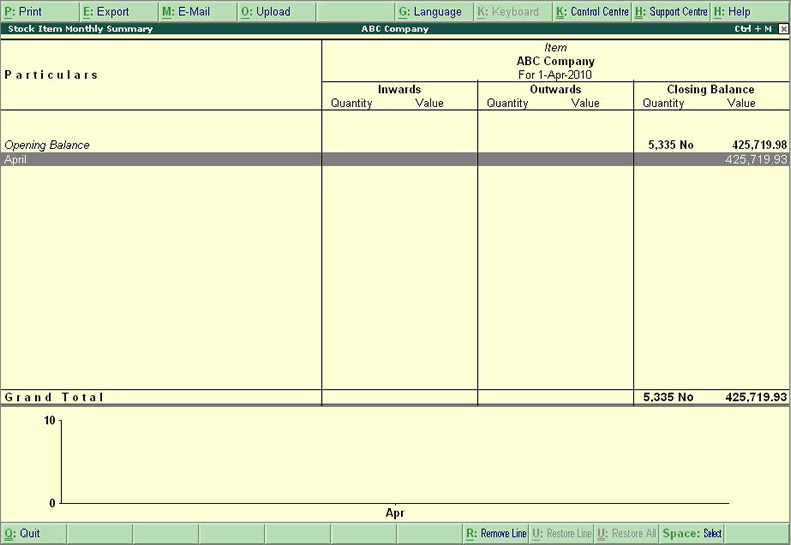
The closing balance calculated as on 1.4.2010 as per the following method:
Item Cost => (Item Value / Item Quantity) * Item Quantity
= (425719.98/5335) * 5335
= (79.79755951) * 5335
Round off/ Truncates = 79.79755 * 5335
Closing value = 425719.93 |
| |
FAQ-6. Why is the user given the option to choose any other method of costing apart from standard costing method when Standard rates are activated? |
Answer
Standard rates mentioned in the Item master are for the ease of passing invoices and will automatically appear during the invoice entry.
However, when Standard costing method is chosen, it takes into consideration these standard rates for valuing stock. The closing stock will be valued according to the Standard method of costing. |
| |
FAQ-7. Is it possible to view stock value in final accounts with other costing methods along with the default method followed by the organisation?
Example: ABC Company follows Avg Costing as the default stock valuation method. They like to view closing stock value in final accounts with other costing methods along with the default stock valuation method |
|
To view closing Stock value in Final Accounts with other costing methods along with the default stock valuation method
Go to Gateway of Tally > Balance Sheet > press Alt+N > in Repeat Using field select Stock Valuation Methods
Balance Sheet displays stock value as per other costing methods along with default valuation method. |
| |
FAQ-8. How to view the values of Closing Stock as per different valuation methods? |
You can view the values of closing stock as per different valuation methods by;
Go to Gateway of Tally > Balance Sheet > press Alt+C > Under Method of Stock Valuation > select the required valuation method. |
| |