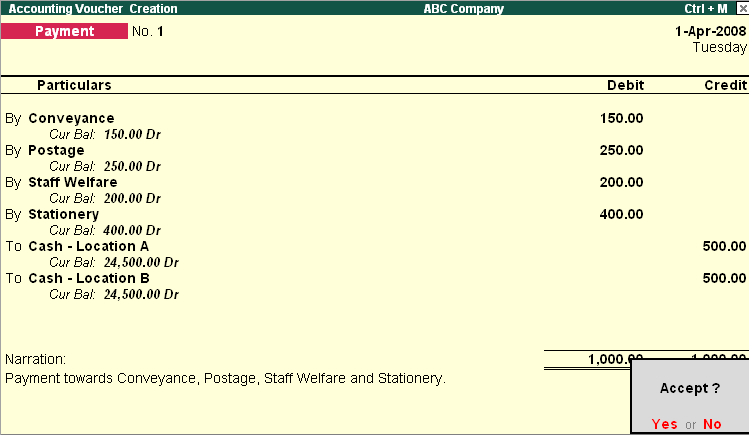Query
How to create a Payment Entry?
Answer
To view the Payment Voucher entry screen:
Go to Gateway of Tally > Accounting Vouchers
-
Select F5: Payment from the Button Bar or press F5.
Payment voucher can be passed using Single Entry or Double Entry mode by configuring the setting for the option Use Single Entry mode for Pymt/Rcpt/Contra in F12 configuration.
For Example: The company settles expenses for Conveyance, Staff Welfare, Postage and Stationery through Cash in one voucher. This entry can be passed in single entry mode where you will be crediting the Cash Ledger only once and the entry appears as shown below. |