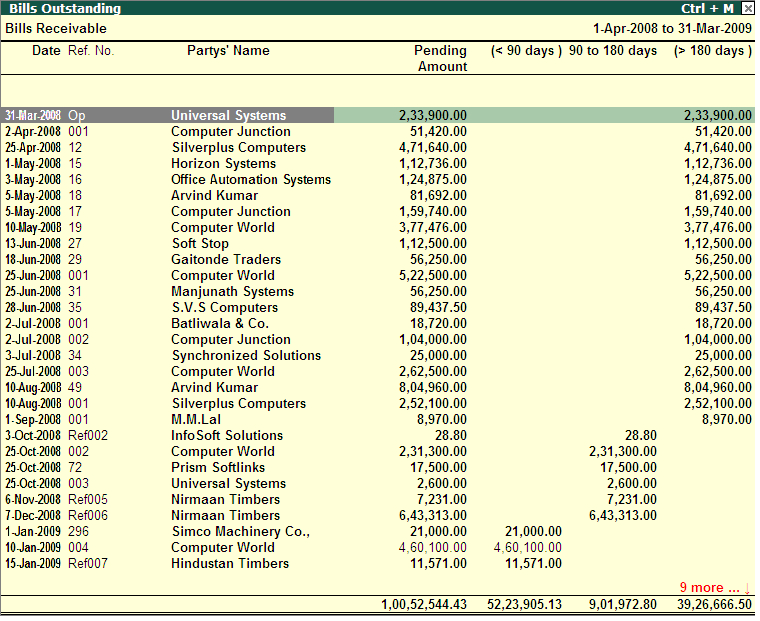Query
How to generate the Ageing Analysis report for Bills Receivables?
Answer
The Ageing Analysis report is generated to find out the bills for which the amount is due for a very long period. Based on the ageing you can take the further necessary actions to modify the books of accounts.
To generate the Ageing Analysis report for the Bills receivables,
1. Go to Gateway of Tally > Display > Statements of Accounts > Outstandings > Receivables
2. Select All Items or any required Group
3. Press F6 or click on F6: Age wise |