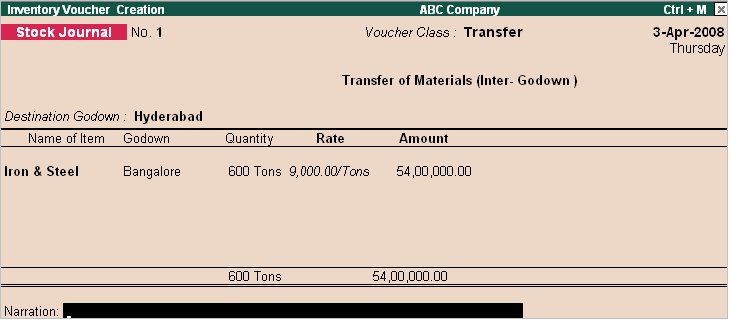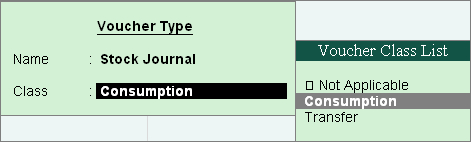1. Select the Destination Godown from the List of Godowns, to which Items are to be transferred.
2. Select the item from the List of Items.
3. Select the Godown from the List of Godowns, from where goods are transferred.
4. Enter the Quantity and Rate, Amount will be displayed automatically.
5. Enter the Narration, if required.
Consumption Entry:
For consumption of material, use Stock journal voucher with Consumption Class (create a voucher class in Stock Journal voucher type master for Consumption).
Go to Gateway of Tally > Inventory info > press Alt+F7 > select Consumption under Class. |