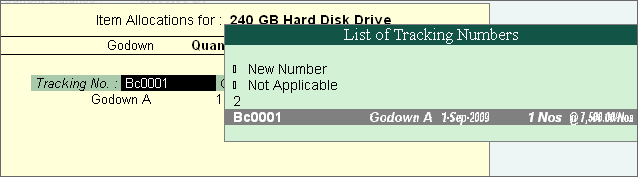You will use the tracking number to link this receipt note with the Supplier"s Invoice that will be received later. (record the Supplier"s Invoice through the Purchase Voucher). Hence, select the number you think will help maintain the link. Tally.ERP 9 gives you two numbers that are defaults of the Receipt Note number and the Reference. However, you may opt to give your own number, in which case select New Number. If you do not wish to give a tracking number at all, select Not Applicable.
An explanation on the four options in the list is necessary. Tracking numbers link the different accounting and inventory vouchers as follows:
- Receipt Note/Goods In vouchers with Purchase Vouchers
- Goods Out /Delivery Note with Sales Voucher/Invoice.
- Rejections-In with Credit Note
- Rejections-Out with Debit Note
New number
Give a number not in the list. You will use this number to reconcile, when making a Purchase Voucher entry.
Not applicable
If you do not want a tracking number. This may be resorted to in cases where you want to update stocks immediately with this entry and no goods inward entry will be needed. When in an inventory voucher if you select "Not Applicable", that will update stocks and you do not want to make a separate accounting/invoice entry. Not Applicable option is important and hence we repeat the cases where you would use it:-
- When you raise a sales voucher/invoice that accompanies the goods and you do not want to pass Goods Out entry. "Not Applicable" will update stocks without the Goods Out entry.
- Likewise, when you record a purchase voucher and wish to update inventory without a separate Goods In entry, select "Not Applicable" for the tracking number.
- The same applies to Debit Notes-Rejection Out and Credit Note-Rejection In.
- When you send out samples for approval, where you do not want to raise an invoice. Likewise when you receive samples but no invoice will be forthcoming.
|