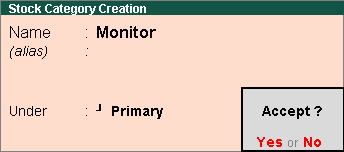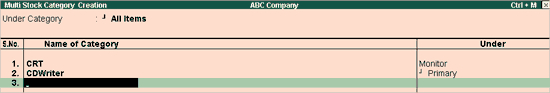A brief description on each of the fields in the Stock Category Creation screen is as follows.
Name
Enter the name of the Stock Category.
Under
Specify whether it is a primary category or a sub-category of another category. Select Primary from the list, if you do not have a parent group. Use ALT + C to create a parent if you do not have the required category in the list.
Creating Multiple Stock Categories
Go to Gateway of Tally > Inventory Info > Stock Category > Create (Under Multiple Stock Categories)
The Multiple Stock Categories creation screen appears as shown. |