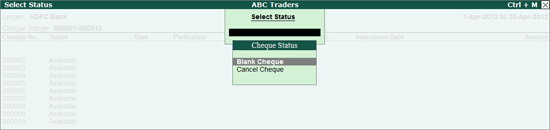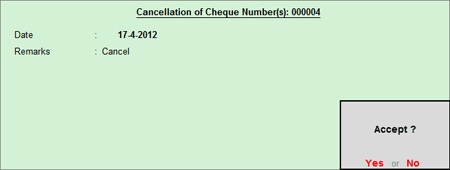For cheques already issued:
In Tally.ERP 9, you can cancel a cheque that has been already issued, by cancelling the voucher recorded for the cheque.
To cancel a voucher:
- Go to Gateway of Tally > Display > Day Book
- Press Spacebar to select the required voucher.
- Click X: Cancel button or press Alt+X.
- A confirmation message is displayed. Click Yes or press Y.
Cancelling the voucher will cancel the instrument number of the related cheque and will be displayed in the Cancelled column of the Cheque Register report.

For cheques yet to be issued:
The Cheque Register report displays all the instrument numbers of a cheque book along with their issue status, by default. An instrument number that has not been used for issue of a cheque can be cancelled from this report.
Such cancellations will be applicable only for those instrument numbers that are not used in vouchers.
To cancel a cheque that has not been issued,
- Go to Gateway of Tally > Banking > Cheque Register
- Select Available column and press Enter to drill down to Cheque Range Register screen.
- Select the required cheque range and drill down.
- Select the required instrument number by using Spacebar.

5. Click A: Alter Status button or press Alt+A and select the option Cancel Cheque.
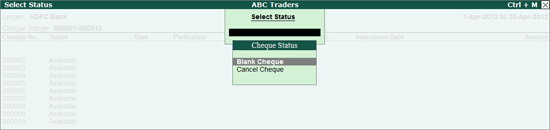
Note: A: Alter Status and C: Create Voucher buttons are available for selection only when an instrument number is selected by pressing spacebar.
6. Enter the date and remarks in the Cheque Status Update screen that appears and accept the screen.
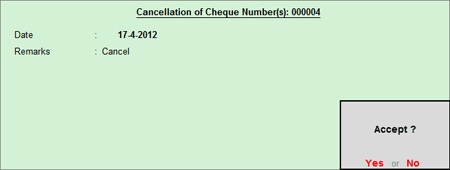
To reuse the cancelled cheque:
- Go to Gateway of Tally > Banking > Cheque Register
- Navigate to Cancelled column and drill down to Cheque Range Register report.
- Select the required cheque range and drill down.
- Select the required instrument number by using Spacebar.
- Click A: Alter Status button or press Alt+A.
- A prompt with the message Reuse the cancelled cheque? will be displayed, click Yes or press Y.
|