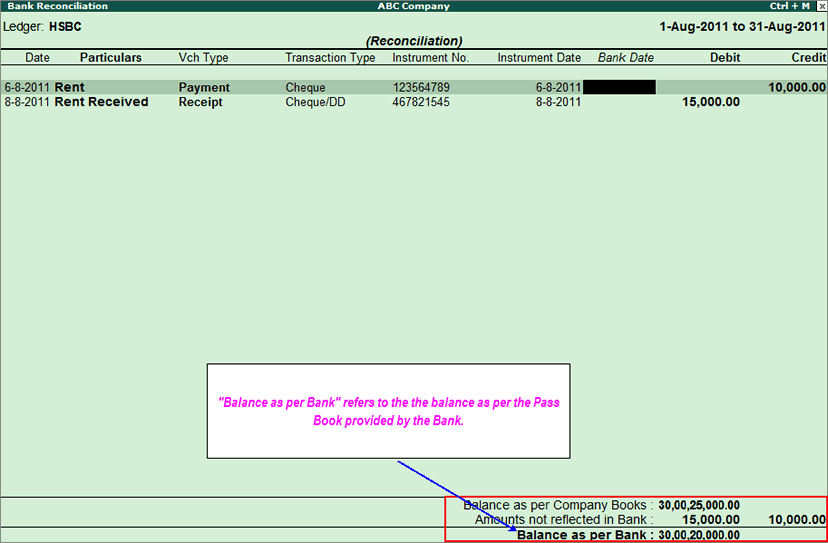| Query
How is the Balance as per Bank calculated in the BRS Report in Tally.ERP 9?
Example: According to the books of ABC Company, the balance of their account with HSBC is Rs. 30, 00, 05,000. The Bank Pass Book shows Rs. 30, 00, 00,000. Further comparison between the two showed that rent of Rs.10000, paid using cheque dated 6.8.2011, and rent received Rs. 15000, as cheque dated 8.8.2011, were not reflected in the Bank Pass Book. How is Balance as per Bank arrived at?
Answer
To view the BRS Report in Tally.ERP 9, go to Gateway of Tally > Banking > Bank Reconciliation > choose the Name of the Bank for which reconciliation has to be done.
In the BRS Report,
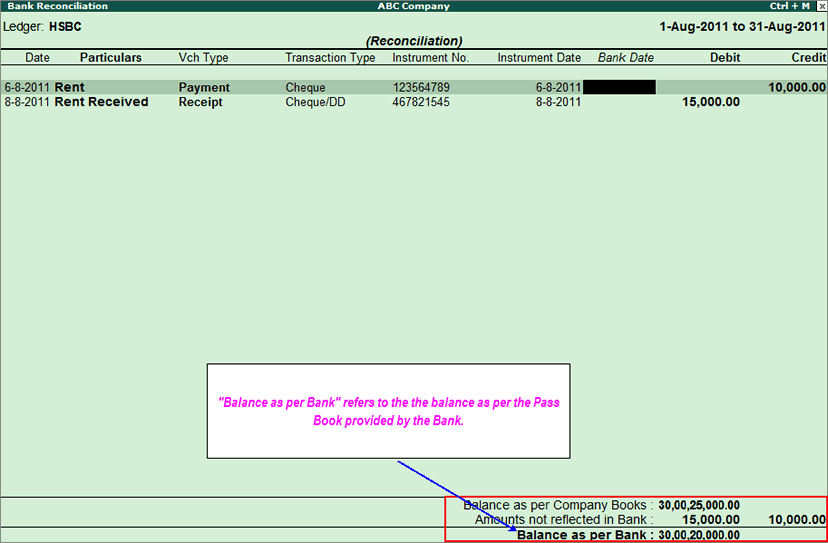
(a) Balance as per Company Books reflects the Bank Balance according to the Books of Accounts maintained by the Company. Here, the amount is Rs.30,00,05,000 (Debit Balance).
(b) Amounts not reflected in Bank indicates the total debits and credits of Voucher Entries that are not reflected in the Bank Pass Book. Here, it is Rs.15000 (Debit) andRs.10000 (Credit). Net amount not reflected in bank is Rs.5000 (15000-10000) Debit.
(c) Balance as per Bank is the net amount resulting from the set off between (a) and (b). In the example, the amount is Rs. 30,00,00,000, i.e.,
Balance as per Company Books (-) the debit amounts not reflected in the Bank Statement (+) the credit amounts not reflected in the Bank Statement = Balance as per Bank.
Therefore, Balance as per Bank is arrived at as follows:
30,00,05,000 - 5000 = 30,00,00,000, which is the amount reflected in the Bank Pass Book. |