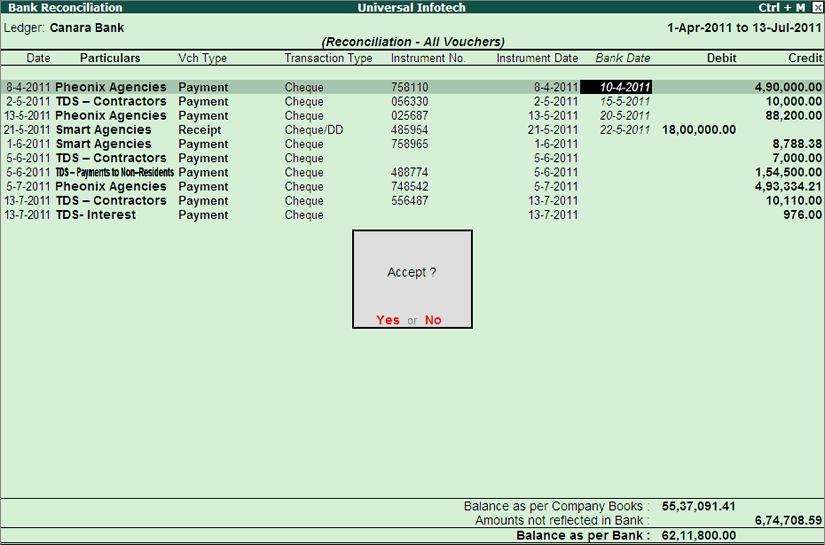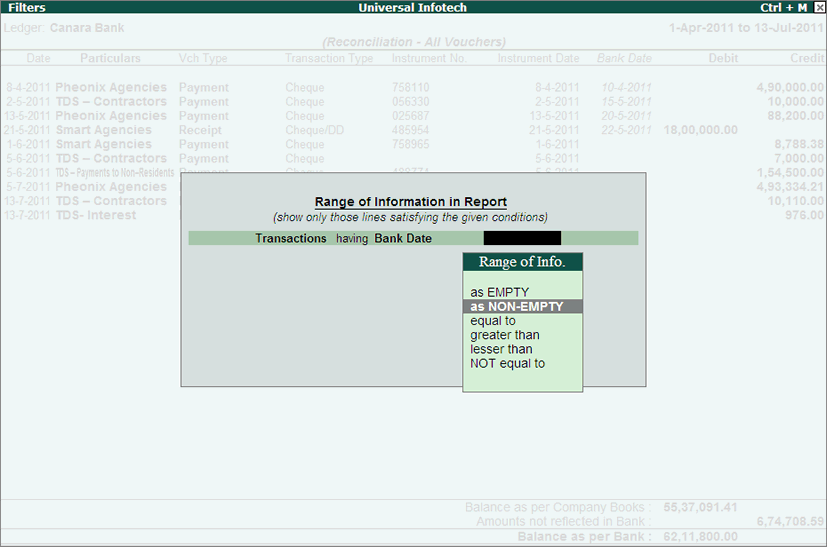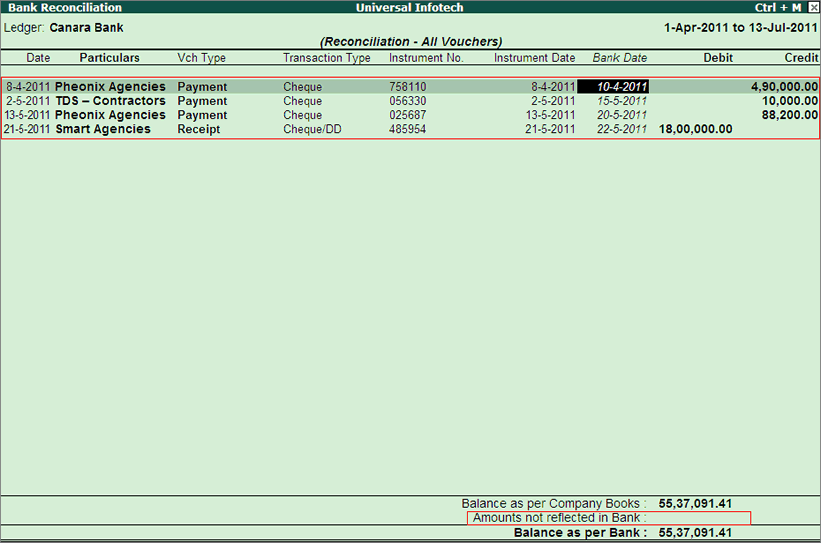To view only the reconciled transactions in BRS, the steps given below can be followed:
-
Go to Gateway of Tally> Banking> Bank Reconciliation> select Bank or from Ledger Voucher Screen> F5: Reconcile.
-
Press F12: Configure and set the option Show Reconciled Transactions also to Yes
-
Then press Alt+F12: Range (filter) and select Yes to accept the current screen before filtering
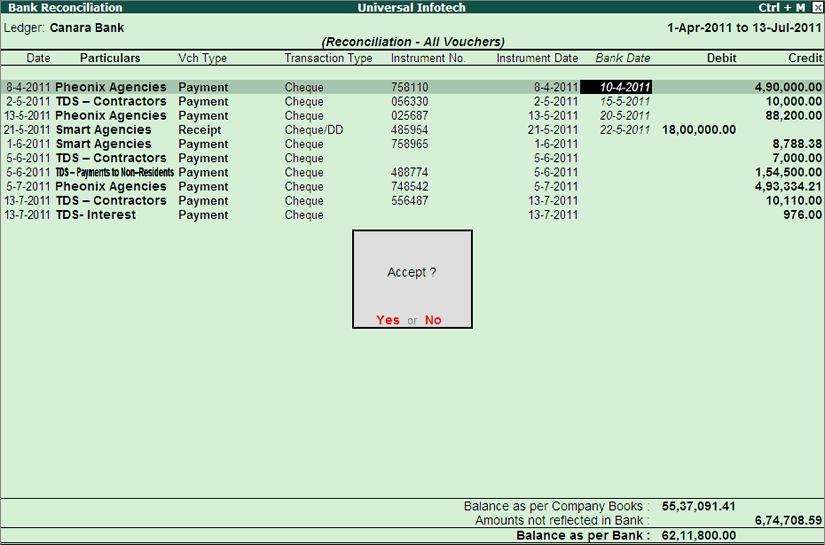
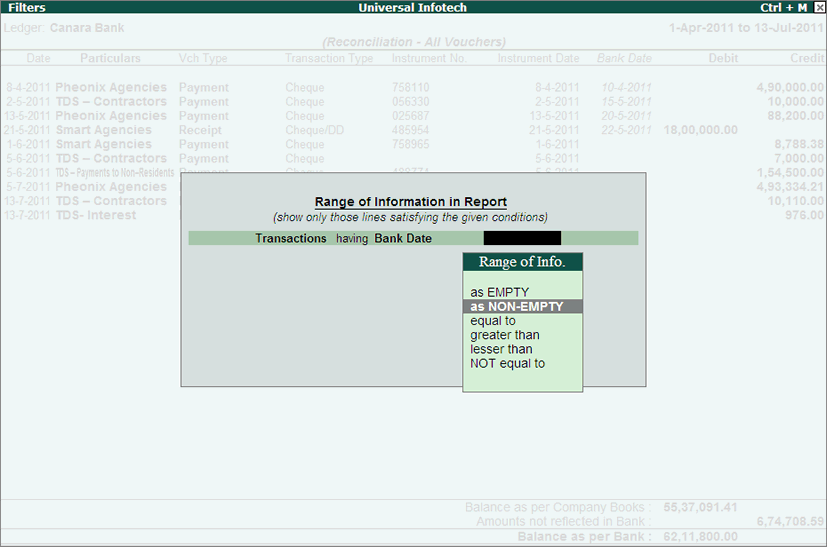
Now, the Bank Reconciliation screen displays only the Reconciled Transactions.
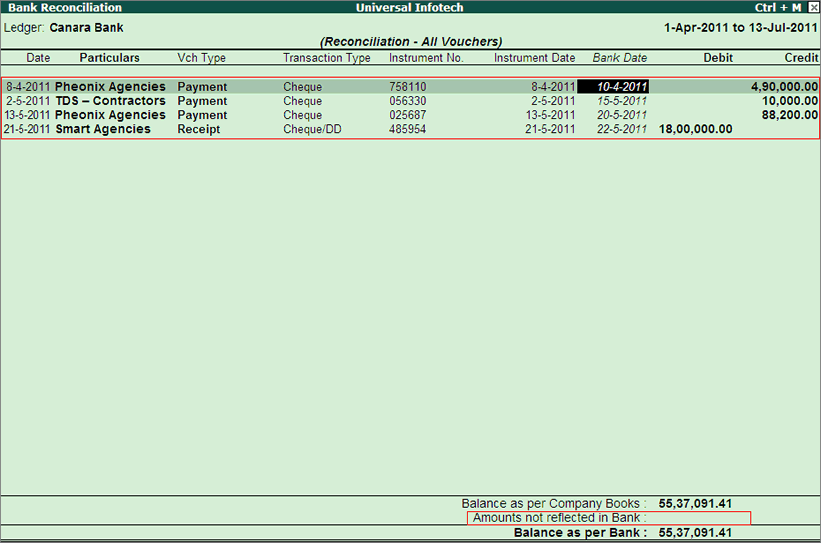
To confirm whether only the reconciled transactions have been displayed, ensure that the Amount Not Reflected In Bank field that appears at the bottom of the screen is blankand also that the amounts specified in Balance as per Company Books and Balance as per Bank are matching.
Sometimes, amount will be displayed against Amount Not Reflected In Bank field when the reconciled transactions have a Bank Date which is higher than the period specified in BRS. To avoid this, change the BRS period accordingly. |