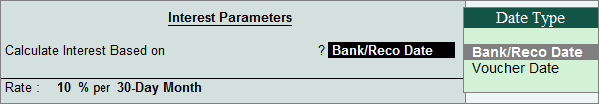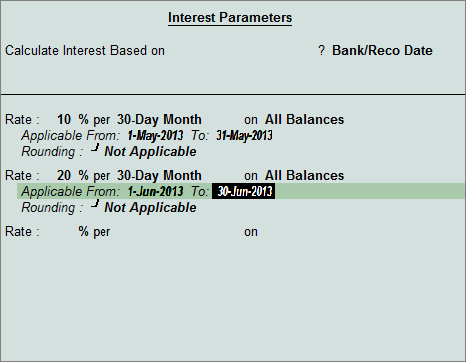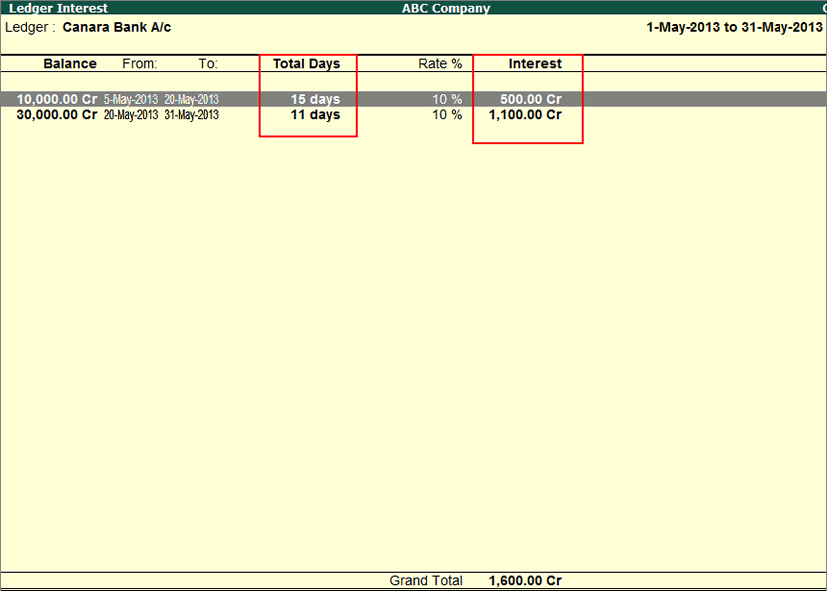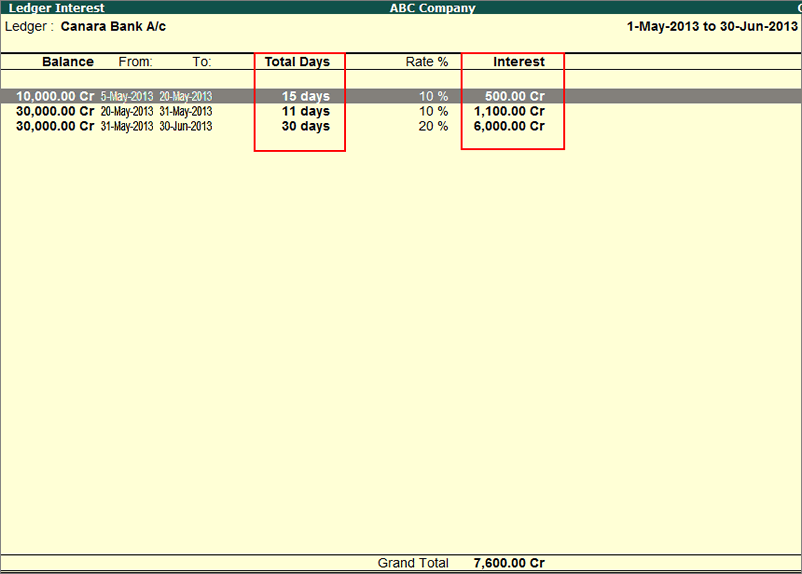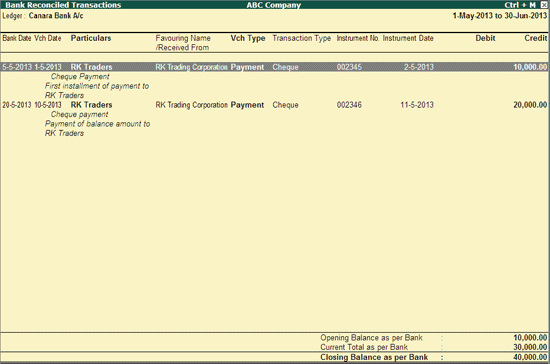The interest calculation feature is enhanced with the facility to calculate interest based on reconciliation date.
Scenario 1: Interest Calculation on Bank/Reconciliation Date using Simple Parameters
Master Creation
Ensure the option - use advanced parameters below Activate Interest Calculation of F11: Features > F1: Accounts is set to No.
Go to Gateway of Tally > Accounts Info. > Ledger > Create
· Create the ledger Canara Bank A/c by grouping it under Bank Accounts and set the option - Activate Interest Calculation to Yes.
· In the Interest Parameters screen, select the Bank/Reco Date as the Date Type in the Calculate Interest Based on field and accept the Interest Parameters screen.
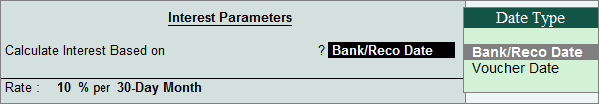
· Accept the bank Ledger Creation screen.
Scenario 2: Interest Calculation on Bank/Reconciliation Date using Advanced Parameters
Click F11: Features > F1: Accounts and set the option - use advanced parameters below Activate Interest Calculation to Yes.
In the Ledger Alteration screen of Canara Bank A/c ledger, set the option - Activate Interest Calculation to Yes and press Enter. In the Interest Parameters screen, select the Bank/Reco Date as the Date Type in the Calculate Interest Based on field. Provide the other parameters as shown and accept the Interest Parameters and the bankLedger Creation screen:
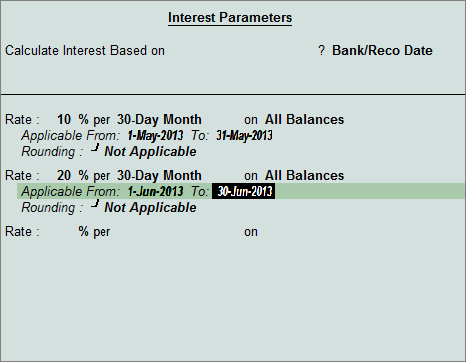
Voucher Entry
Record two payment vouchers – one on 1-5-2013 for Rs. 10,000 and the other on 10-5-2013 for Rs. 20,000.
Go to Gateway of Tally > Accounting Vouchers > F5: Payment
Note: To record the transaction in single entry mode, click F12: Configure and set the option - Use Single Entry mode for Pymt/Rcpt/Contra to Yes. To record it in double entry mode, set the same option to No.
Interest Calculation Report
Since the bank ledger is configured to calculate interest based on reconciliation date, interest will be calculated only if the transactions are reconciled.
To view the Interest Calculation report, go to Gateway of Tally > Display > Statement of Accounts > Interest Calculation > Ledger > Canara Bank A/C
Scenario 1: Reconciling the Payment Vouchers and Viewing Interest Calculated on Simple Parameters
To reconcile the payment voucher, go to Gateway of Tally > Banking > Bank Reconciliation > Canara Bank A/c
Enter the reconciliation dates as shown and accept the Bank Reconciliation screen.

To view the Interest Calculation report after reconciling the payment vouchers,
Go to Gateway of Tally > Display > Statement of Accounts > Interest Calculation > Ledger > Canara Bank A/C
Click F2: Period and enter the From and To dates as 1-5-2013 and 31-5-2013 respectively. The Ledger Interest report appears as shown below:
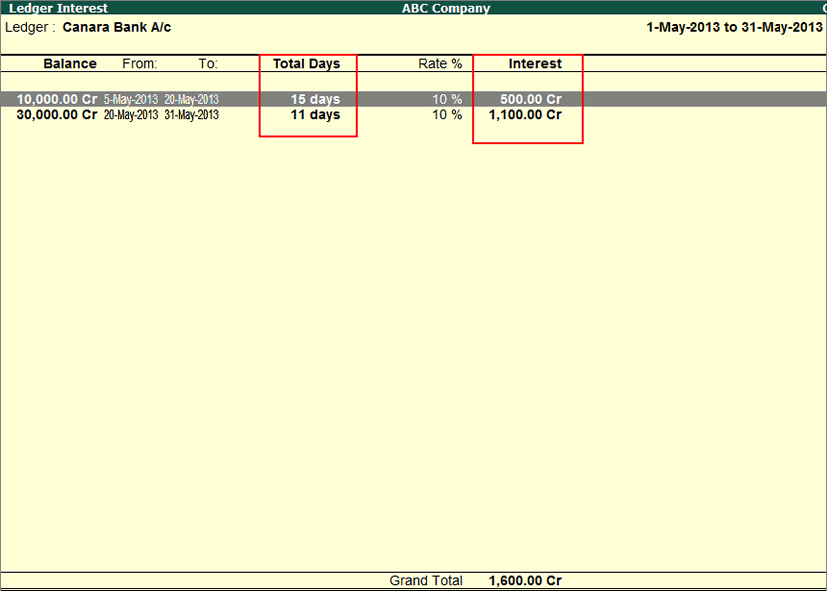
Depending on the dates entered for reconciliation, the interest is calculated and displayed here.
Scenario 2: Reconciling the Payment Vouchers and Viewing Interest Calculated on Advanced Parameters
In the Interest Calculation report, click F2: Period and enter the From and To dates as 1-5-2013 and 30-6-2013 respectively to view the interest for the period of June as defined in the advanced interest parameters. The Interest Ledger report appears as shown below:
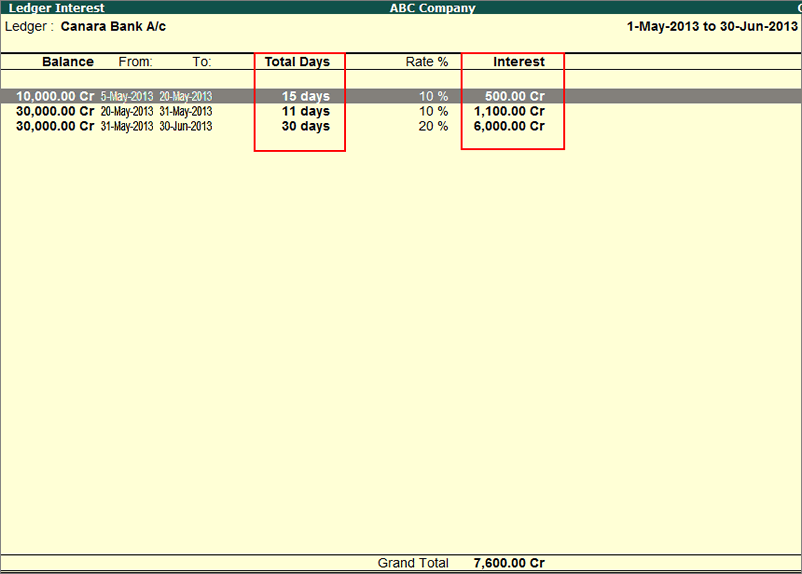
Depending on the dates entered for reconciliation, the interest gets calculated and displayed here.
Bank Reconciled Transactions
To view the Bank Reconciled Transactions report, press Enter on any one of the balances displayed in the Ledger Interest report.
Click F2: Period and change the From and To dates as 1-5-2013 to 30-6-2013 respectively. Click F12: Configure and set the options as per requirement.
The Bank Reconciled Transactions report appears as shown below:
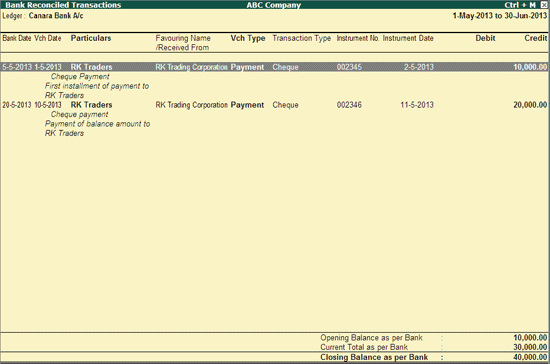
|