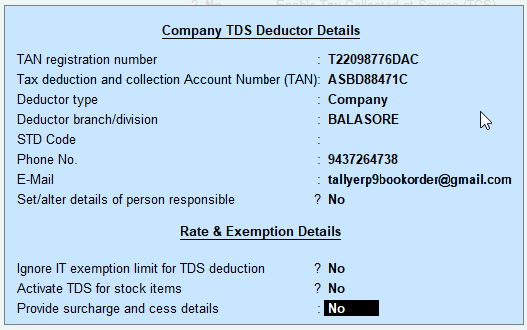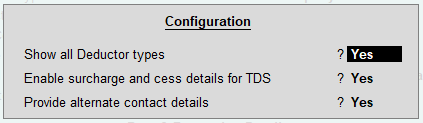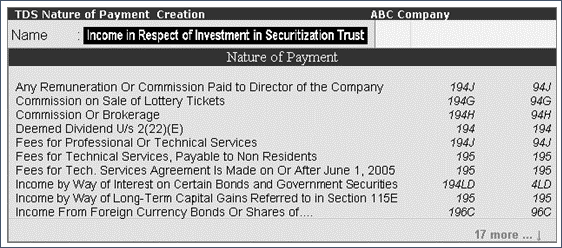1. Enabling TDS in Tally.ERP9
1. Go to Gateway of Tally > F11: Features > Statutory & Taxation
2. Set Enable Tax Deducted at Source (TDS) to Yes in the Company Operations Alteration screen as below :

3. Enable the option Set/alter TDS details ? to display TDS Deductor Details screen as below :
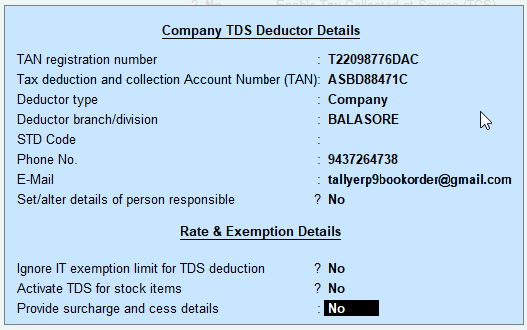
Please enter all details in Company TDS Deductor Details as above.
Press F12 : Advanced Configure in above Screen for Configure TDS as below :
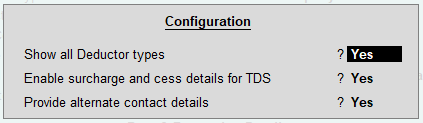
>> All the organisation types will appear in the Collector/Deductor Type list for the option Deductor Type
>> All Surcharges details applicable to TDS will be enable in second option
>> The Third Option is to enable display of the alternate contact details of TDS
2. Creating TDS Nature of Payment
For payments attracting TDS, the relevant nature of payment is defined by the department with associated tax rate, section, payment code, and threshold limit. Few Examples are given below …
| Section |
Nature of Payment |
TDS Rate |
192 |
Salaries |
Average Rate Applicable |
194I |
Rent on Plant and Machinery |
2% |
194I |
Rent on Land, Building, Houses, Offices etc. |
10% by Company in excess of Rs.2,40,000
5% by Individual . HUF, Businessman in excess of Rs.50,000 |
194C |
Payment to Contractor / Sub-contractor |
1% |
194D |
Insurance Commission |
5% |
194DA |
Payment in respect of life insurance policy |
1% |
194EE |
Payment in respect of Deposit under NSS |
10% |
194H |
Commission or Brokerage |
5% |
194J |
Sum paid by way of Fees for Professional Services |
10% |
While creating a TDS Nature of Payment, you can press Ctrl+C to select the required nature of payment.
1. Go to Gateway of Tally > Accounts Info. > Statutory Info. > TDS Nature of Pymts > Create
2. Press F12. Set Allow to PAN tax rate to Yes, to enter the tax rates for Individual / HUF for each nature of payment.

3. Press Ctrl+C to view the list of Nature of Payment and Select the required Nature of Payment.
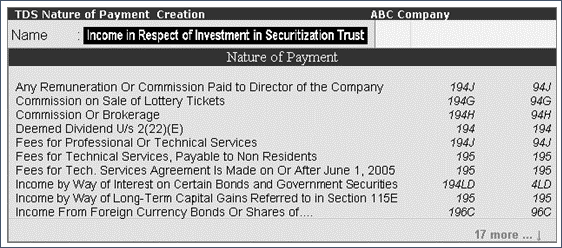
4. Enter the Rate of TDS for With PAN and Without PAN . The same appears in Rate for other deductee types .
5. Enter the Threshold/exemption limit as applicable .

6. Press Enter to save the details.
|