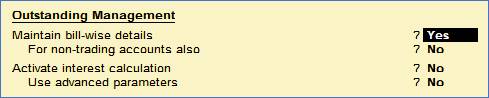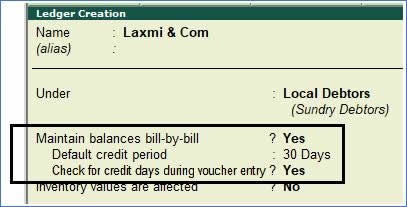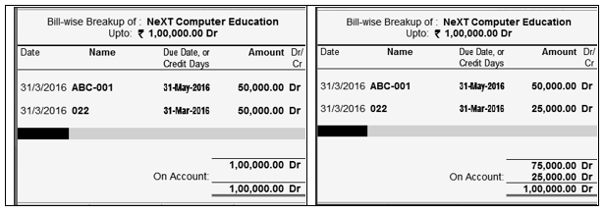Maintain Balances Bill-by-Bill & Default Credit Period (if you require) :
This functionality is available only, if you have Set Maintain Bill-wise details to Yes in F11: Features > F1: Accounting Features.
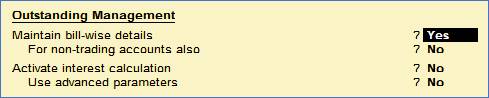
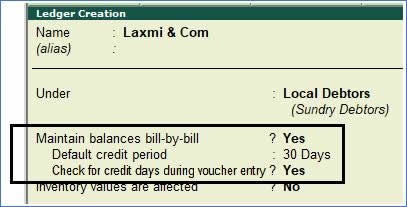
This option is applicable when you want the balances to be maintained Bill by Bill or Bill wise. Normally, this option is useful for Ledgers falling under Sundry Debtors & Sundry Creditors. If you set this option to Yes, while entering the opening balance in the Opening Balance field at the end of Ledger Creation screen and press Enter, the Bill-wise Breakup screen of the Ledger created is displayed as shown.
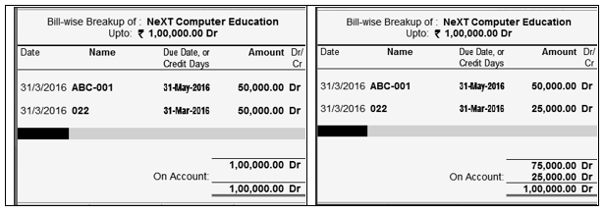
If the total amount of all your bills covers the Opening Balance, the On Account becomes NIL. You could have Bills totalling beyond the Opening Balance. In the screen shown above, there are two bills 50,000, 25,000. Now, if the balance brought forward is 1,00,000/- , the On Account amount will reflect 25,000/-. If you obtain the bill particulars at a later date, you can alter the ledger to enter these details, which will nullify On Account.
2. Define the Default Credit Period:
The credit period may be given for Sundry Debtors and Sundry Creditors. The number of credit days or period can be defined in various ways:
|
Suffix |
Example |
Days |
None |
5 is considered as 5 days. |
Weeks |
W |
5 W is considered as 5 weeks. |
Months |
M |
5 M is considered as 5 months. |
Year |
Y |
5 Y is considered as 5 years. |
Set the option Check For Credit Days During Voucher Entry to Yes to get a warning message when the party ledger selected in a transaction has exceeded the credit period, and outstanding bills have not been cleared. The warning message appears as shown below:

This will ensure that there is better control over credit period and outstanding amounts to be received and paid. |